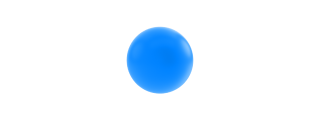Software development companies face constant pressure to deliver high-quality products on time and within budget. To meet these challenges, many are turning to simple yet powerful project management apps like Any.do Workspace. This all-in-one platform provides a centralized hub for collaboration, task management, and communication, empowering software development teams to work more efficiently and effectively. In this article, we’ll explore how software development companies use Any.do Workspace on a day-to-day basis to streamline their processes, boost productivity, and ultimately grow their businesses.
The Need for Simplicity in Project Management
Software development projects are inherently complex, involving multiple stages, teams, and stakeholders. However, this complexity doesn’t mean that the tools used to manage these projects need to be equally complicated. In fact, many software development companies are discovering that simple, intuitive project management apps like Any.do Workspace can be far more effective than feature-heavy, cumbersome platforms.
The reason for this is clear: when teams are able to quickly adopt and start using a project management tool without extensive training or onboarding, they’re more likely to embrace it as part of their daily workflow. Any.do Workspace’s clean, user-friendly interface and straightforward features make it easy for software development teams to jump in and start collaborating right away, without the learning curve associated with more complex tools.
Streamlining Task Management with Any.do Workspace
At the heart of Any.do Workspace is its powerful task management functionality. For software development companies, this means having a central place to plan, assign, and track the progress of every task associated with a project, from initial requirements gathering to final deployment.
One of the key ways software development teams use Any.do Workspace’s task management features is by breaking down large, complex projects into smaller, more manageable tasks. By creating detailed task lists and subtasks, teams can ensure that no step in the development process is overlooked and that everyone has a clear understanding of their responsibilities.
For example, imagine a software development company working on a new mobile app for a client. Using Any.do Workspace, the project manager could create a master task list for the entire project, with subtasks for each major phase (e.g., design, development, testing, deployment). Within each subtask, team members can then create even more granular tasks, such as “Create wireframes for onboarding screen” or “Implement user authentication API.”
As team members work on their assigned tasks, they can easily update the status, add comments, and attach relevant files directly within Any.do Workspace. This real-time visibility into task progress helps keep everyone aligned and allows project managers to quickly identify and address any potential roadblocks or delays.
Enhancing Team Collaboration with Centralized Communication
Effective communication is essential for any software development project’s success, but it can be challenging to keep everyone on the same page when teams are distributed across different locations or working on multiple projects simultaneously. Any.do Workspace solves this problem by providing a centralized platform for team communication and collaboration.
One of the most powerful collaboration features in Any.do Workspace is the ability to have conversations and share files directly within the context of a specific task or project. Instead of having to search through endless email threads or chat logs to find relevant information, team members can simply navigate to the task or project in question and view all associated discussions and files in one place.
For instance, let’s say a software development team is working on a complex feature for a client’s web application. Using Any.do Workspace, the team can create a dedicated task for this feature and use the comments section to discuss implementation details, share code snippets, and provide feedback on each other’s work. If a team member needs to reference a specific design mockup or requirements document, they can easily attach those files directly to the task, keeping all relevant information organized and easily accessible.
Real-time Notifications and Updates
Another way Any.do Workspace enhances team collaboration is through its real-time notification system. Whenever a team member makes an update to a task, adds a comment, or shares a file, everyone else who is assigned to that task or project receives an instant notification. This ensures that no important updates or discussions slip through the cracks and that everyone is always working with the most up-to-date information.
For software development companies, this real-time visibility is crucial for keeping projects on track and identifying potential issues before they escalate. If a developer encounters a roadblock or has a question about a particular task, they can quickly post a comment or request assistance directly within Any.do Workspace, knowing that their team members will be notified immediately.
Customizable Kanban Boards for Agile Development
Many software development companies have adopted agile methodologies like Scrum or Kanban to help them deliver value to their clients more quickly and efficiently. Any.do Workspace supports these agile practices by providing customizable Kanban boards that give teams a visual overview of their project’s progress.
With Any.do Workspace’s Kanban boards, teams can create custom columns to represent different stages of their development process (e.g., Backlog, In Progress, Code Review, Testing, Done). As tasks move through each stage, team members can easily drag and drop them from one column to the next, providing a clear, real-time picture of the project’s status.
For example, a software development company using Any.do Workspace to manage an agile project might set up their Kanban board with columns for each sprint. At the beginning of the sprint, the project manager would add all the prioritized tasks to the Backlog column. As developers start working on these tasks, they can move them to the In Progress column, and then on to Code Review, Testing, and eventually Done as they complete each stage.
This visual representation of the project’s progress helps teams stay organized, identify bottlenecks, and ensure a steady flow of work. It also provides a great way to communicate progress to stakeholders, who can easily see how many tasks are in each stage of the development process at any given time.
Integrating with Development Tools
Another key benefit of Any.do Workspace for software development companies is its ability to integrate with a wide range of other development tools and platforms using Zapier. This allows teams to centralize their workflow and avoid the context switching and inefficiencies that come with using multiple disconnected tools.
For instance, many software development teams use version control systems like Git to manage their codebase. Any.do Workspace seamlessly integrates with these systems, allowing developers to link their code commits and pull requests directly to the relevant tasks or projects within the app. This provides a clear, auditable trail of the work being done and helps ensure that no code changes fall through the cracks.
Similarly, Any.do Workspace integrates with popular issue tracking and bug reporting tools like Jira, allowing teams to sync their tasks and bug reports between the two platforms. This means that when a new bug is logged in Jira, it can automatically appear as a task in Any.do Workspace, ready to be assigned to a developer for resolution.
By leveraging these integrations, software development companies can create a seamless, end-to-end workflow that encompasses all aspects of the development process, from initial planning and task assignment to code commits, bug tracking, and final deployment.
Boosting Productivity with Time Tracking and Reporting
Finally, Any.do Workspace helps software development companies boost their productivity and efficiency by providing powerful time tracking and reporting features. With the app’s built-in timer, team members can easily track the time they spend on each task, project, or client, providing valuable data for billing, resource allocation, and process optimization.
For example, a software development company using Any.do Workspace might require all team members to track their time spent on client projects. At the end of each week or month, the project manager can then generate detailed reports showing exactly how much time was spent on each task or project, broken down by individual team member. This data can be used to create accurate client invoices, identify areas where the team may be spending too much or too little time, and make data-driven decisions about resource allocation and project planning.
Any.do Workspace’s reporting features also provide valuable insights into team productivity and performance over time. Project managers can easily visualize key metrics like task completion rates, time spent on each project or client, and individual team member workload, helping them identify trends, bottlenecks, and opportunities for process improvement.
Real-World Examples
To illustrate the power of Any.do Workspace for software development companies, let’s look at a few real-world examples of how these teams are using the app to boost their collaboration and productivity:
- Streamlined Agile Development: A fast-growing software startup uses Any.do Workspace to manage their agile development process. They set up customized Kanban boards for each sprint, with columns for Backlog, In Progress, Code Review, Testing, and Done. As tasks move through each stage, the team uses Any.do Workspace’s comments and file sharing features to collaborate in real-time, share code snippets and design mockups, and provide feedback on each other’s work. The result is a more organized, efficient development process that allows the team to deliver high-quality software to their clients faster than ever before.
- Centralized Client Communication: A small software consultancy uses Any.do Workspace to manage communication and collaboration with their clients. For each client project, they create a dedicated workspace within the app, with tasks and subtasks for each phase of the development process. They invite their clients to join these workspaces as guests, allowing them to view progress, provide feedback, and even create their own tasks or bug reports directly within the app. By centralizing all client communication and project management within Any.do Workspace, the consultancy is able to provide a more transparent, responsive service to their clients, leading to higher satisfaction and repeat business.
- Integrated Bug Tracking: A large enterprise software company uses Any.do Workspace in conjunction with their existing bug tracking tool, Jira. Using the seamless integration between the two platforms, they automatically sync their Jira issues with tasks in Any.do Workspace, allowing their development team to manage and resolve bugs directly within the app. This integration provides a more streamlined, efficient workflow for the team, reducing the time and effort required to track and resolve bugs and ultimately leading to faster, more reliable software releases.
Conclusion
In today’s fast-paced, highly competitive software development landscape, companies need every advantage they can get to stay ahead of the curve. Simple, powerful project management apps like Any.do Workspace provide a comprehensive solution for boosting collaboration, productivity, and efficiency across the entire development lifecycle.
By leveraging Any.do Workspace’s intuitive task management, real-time communication, customizable Kanban boards, and powerful integrations, software development companies can streamline their processes, reduce wasted time and effort, and deliver more value to their clients faster than ever before.
Whether you’re a small startup looking to optimize your agile development process, a growing consultancy seeking to improve client communication and collaboration, or a large enterprise aiming to integrate your project management and bug tracking workflows, Any.do Workspace has the features and flexibility to meet your needs.
So why wait? Start your free trial of Any.do Workspace today and discover how this simple, powerful app can help your software development company boost its collaboration and productivity, and ultimately grow its business.