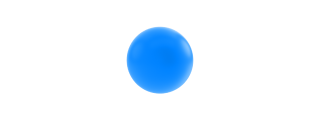Throughout our workweek, we are required to manage our schedules on a daily basis. However, it’s nice to know what we have for work the next week or upcoming days so we can plan ahead. If you are using Todoist at work, you can easily transfer and connect those tasks to your other platform: Any.do. Zapier lets you connect both apps so you can access your schedule at work, home or anywhere you go.
Get Started
- Go to Any.do’s page on Zapier and connect Any.do to your Zapier account.
- Make sure you have a Premium account on Any.do.
- Activate the Todoist and Any.do Zap and set it up to your preference.
What’s Zapier?
Zapier allows you to instantly connect Any.do with 1,500+ apps to automate your work and get more done. Connect your accounts and activate a zap to automate everything from your simple day-to-day tasks to complicated workflows. It’s simple, yet powerful.
Don’t have a Zapier account?
Go to Zapier.com and simply create an account.