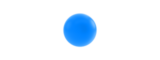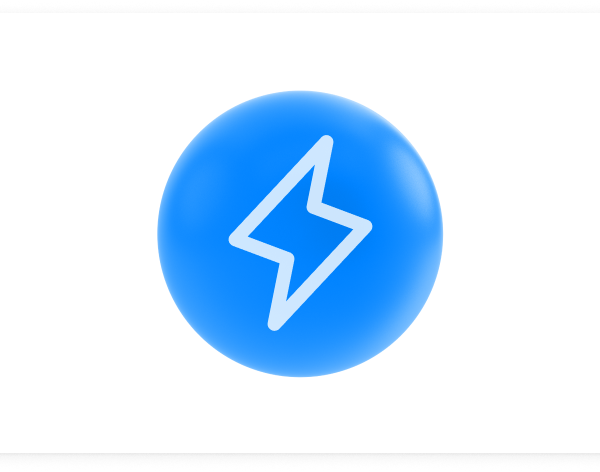Work happens anywhere, on the go, remotely and at work. With over 350 million knowledge workers around the world, it’s clear that we want to be able to be productive anytime, anywhere. That’s why we are really excited to launch Any.do for Windows, Gmail and a whole new Any.do for Mac, rebuilt from the ground up.
Any.do for Windows
With Any.do for Windows, we wanted to help our loyal customers stay on-track where they spend a significant portion of their time. You can now easily create tasks, manage projects, make lists and set due dates on your windows laptop or desktop – making it easy for you to organize your agenda to your preference.
Not only can you keep track of your tasks and projects, but you can also set reminders and prioritize effectively to make sure you focus on what’s important. You can easily collaborate with others by sharing your projects, lists, and tasks so everyone is in-sync, eliminating any confusion or delays. Obviously, your updates will be immediately synced across all your devices.
Any.do for Gmail
With over 1.4 billion Gmail users worldwide, we wanted to create a simple way for people to keep track of their tasks in their Gmail inbox. Once you connect Any.do with Gmail, you’ll be able to add suggested action items straight from your emails, as well as set due dates and add a task directly to specific lists. This means your emails are no longer just answering emails but you can turn emails into actionable items. When you add a task to an email, there will be a direct link to that email from your Any.do app so you know exactly where it came from, never losing track of the source. Furthermore, you can now also view all your tasks for the entire day directly from your email, allowing you to plan accordingly without having to leave your inbox.
How Any.do For Gmail works
First, go to Any.do for Gmail on the GSuite Marketplace, install the app and connect the accounts. When you want to add a task, all you need to do is open the email thread and click on the Any.do add-on button on the right side. A pop-up screen will appear on your side panel where you can quickly fill out the title and when you want to be reminded, without having to open a separate window or app.
Any.do for Mac
The Any.do for Mac app was rebuilt from scratch with a completely new design and enhanced functionality. Going about the day with your schedule is already a lot of work, so why put more work into just making it? The simple and sleek design is seamless to use, so it’s less work to keep track of your schedule and organize your life. Creating tasks has never been faster when you can do it all just from clicking the new menubar widget at the top of your screen. Even when your app is closed, your schedule isn’t. So, you can continue to go through your day always having access to your tasks.
While your app is open, you have two options to view your tasks: the Kanban View and the Project View. The Kanban View lets you see all your tasks for the current day and all tasks that are upcoming, giving you an overview of everything and making sure you are always able to plan ahead. We never want you to miss the important details of your tasks. So, we are introducing the Project View. With the Project View, you can focus on one task at a time, making sure you get it done. But, we know your tasks can change. So, if something comes up you can change each specific component of that task no matter what it is. You can alter your reminders, subtasks, notes, add tasks to a different list and even share it with others in case you forgot to.