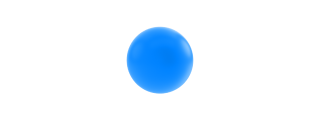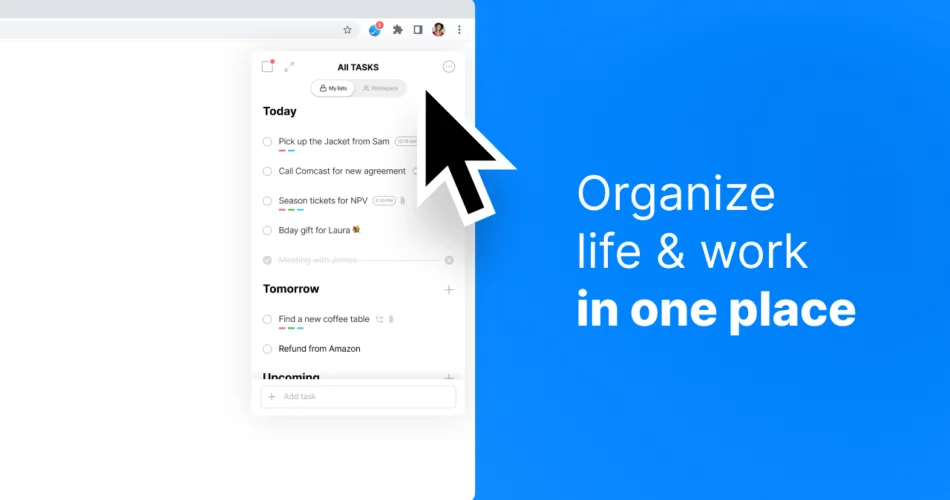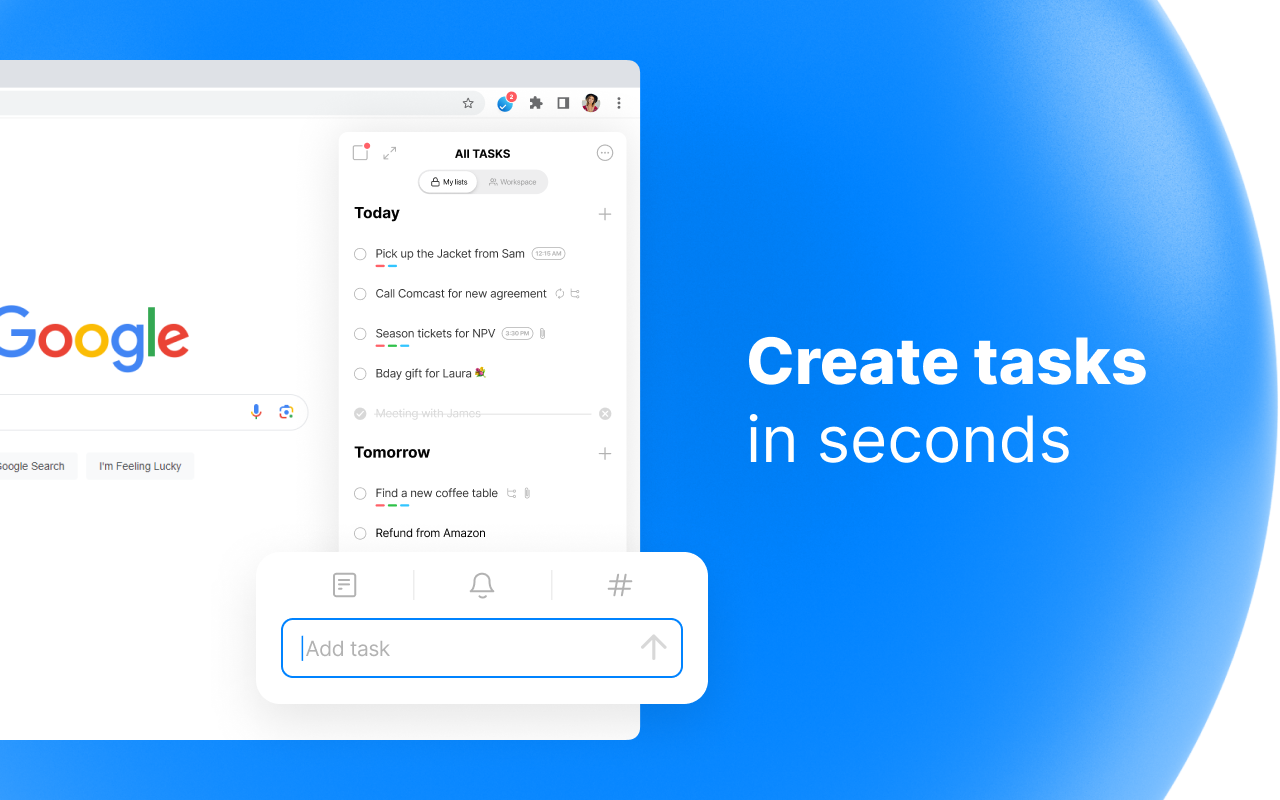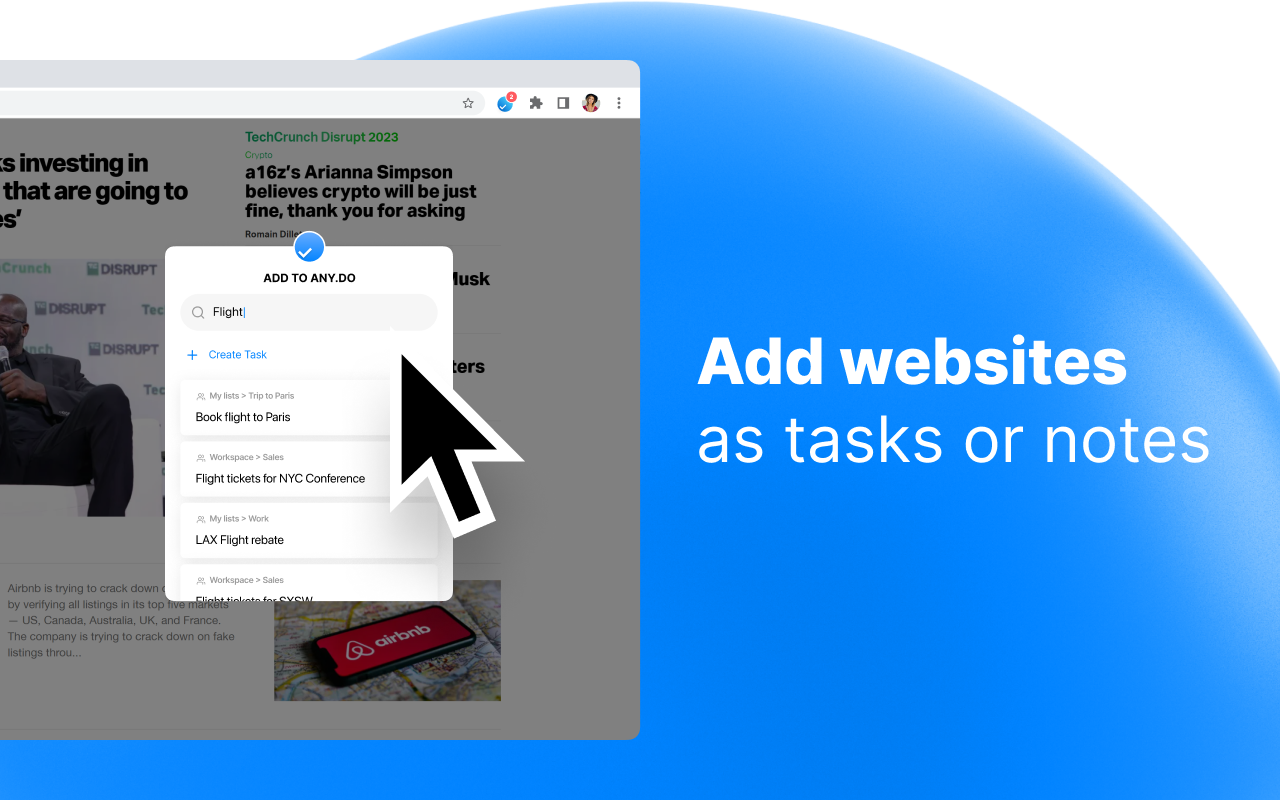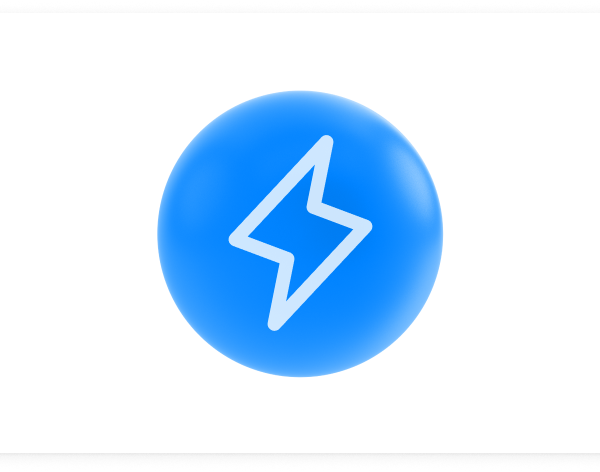Do you ever find yourself juggling between browser tabs and productivity apps, frantically trying to tick off tasks while simultaneously navigating the digital chaos? Fear not, fellow multitaskers, because Any.do has just unleashed a game-changer: streamlined web extensions for Chrome, Firefox, Microsoft Edge, and Google Workspace (with Safari coming soon!).
No more switching apps, no more losing track, just seamless access to your personal and workspace tasks directly within your browser tabs. Let’s break it down:
Create a Task From Anywhere
Inspiration strikes like lightning and your to-do list should follow suit. Our web clipper lets you capture text snippets from any webpage and instantly transform them into tasks, complete with a handy link back to the source. No more scribbling on napkins or losing brilliant ideas to the internet abyss.
Your Day at a Glance, One Badge at a Time
Who needs a crystal ball when you can access all your tasks for today with one click and see how many are left with our badge-tastic task counter? Simply glance at the extension icon to see how many tasks you have left for the day and with one click you can see what tasks you have planned for today across both personal and work. No more opening apps or digging through lists – your progress is just a peek away.
Turn Web Pages to Tasks in a Blink
Stumble upon an article you need to turn into a task? No problem! Save web pages as new tasks or add them as attachments to existing ones in just a couple of clicks. Think of it as your digital brain dumping ground, but organized and actionable.
But how do you get this productivity party started? Here’s how to get started:
- Choose your browser: Chrome, Firefox, Microsoft Edge, or Google Workspace (Safari coming soon!).
- Head to our Help Center: Each browser has its dedicated installation guide, complete with screenshots and clear instructions. We’ve made it foolproof!
- Click, install, and conquer! It’s that simple.
So ditch the tab chaos and embrace the power of Any.do’s web extensions. Reclaim your time, focus, and sanity, and remember: your to-do list isn’t a burden, it’s a roadmap to your achievements.