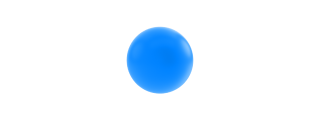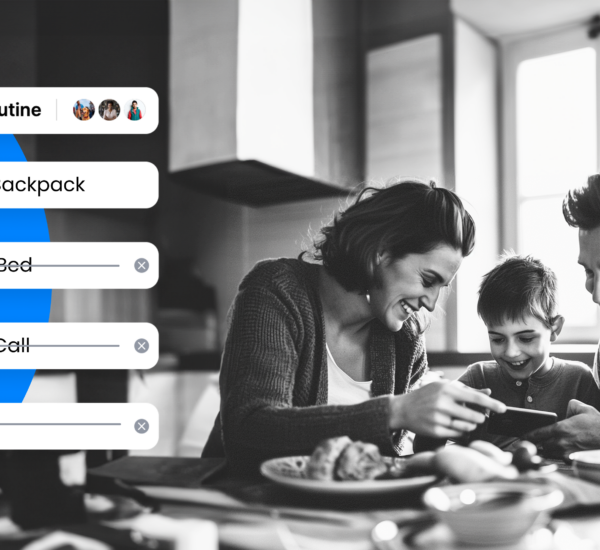Busy people need help.
In the past few years, we’ve been working hard on the Any.do Assistant Experience to help busy people like you and us get more done in our hectic lives. We’re extremely excited to finally share the Assistant with you and would like to list a few important tips that will help you explore it for the first time.
Here’s what you need to know
First, simply add items to your to-do list, like purchasing or scheduling requests. For example, add “Buy a gift for Mom” or “Book flight to Chicago”. Shortly after you add tasks to Any.do, you’ll receive a message from the Assistant.
It will look like that:
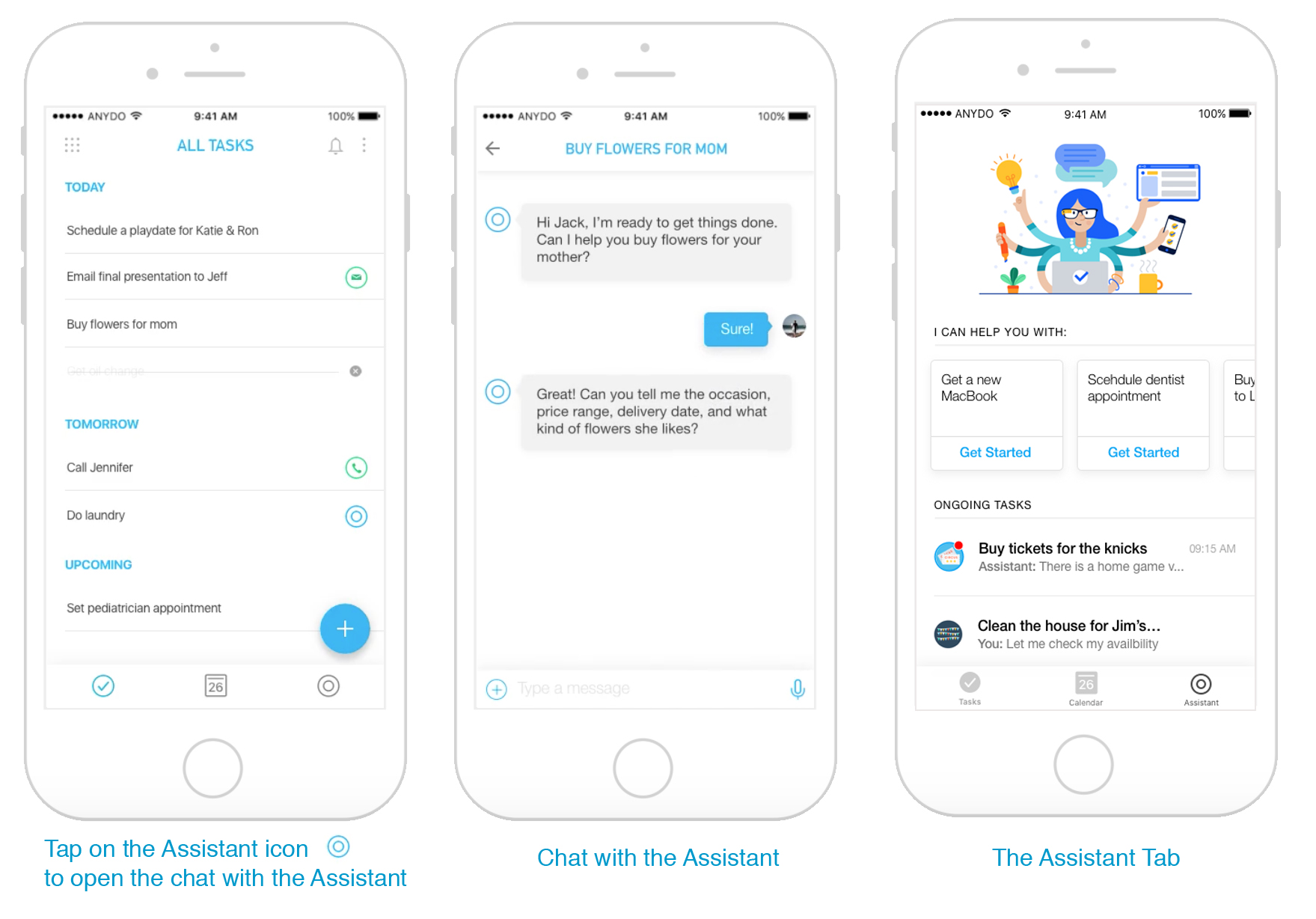
To get a full overview of your Assistant-enabled tasks, simply use the Assistant Tab on the bottom right side of the screen. There, you can check on a task status and chat with the Assistant.
The Assistant is committed to helping you complete your tasks on time and will send you a notification when there’s a new message. Make sure you allow Push Notifications for Any.do on your device.
Get ready to get your time back and start adding tasks today!