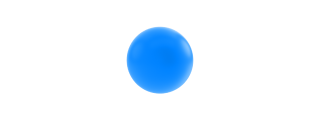The Eisenhower matrix is a productivity tool that offers a framework for considering the long-term efficiency of our daily tasks. The choices we make about how we spend our time make all the difference – it’s what distinguishes an effective person from an ineffective one.
Among all the productivity methods available, ranging from “eat the frog” , “Time-Blocking“, Pomodoro, and the “must, should, do” method, the Eisenhower Matrix helps you make productive choices by prioritizing tasks based on their urgency and importance. Using the Eisenhower Principle, you question the importance, viability, and effectiveness of each task before you add it to your to-do list.
What is the Eisenhower Matrix?
The Eisenhower matrix is, in simple terms, a tool for scheduling tasks. It is also a prioritization framework that helps you think in terms of not only immediate goals but also long-term goals.
You may have heard of the Eisenhower matrix by some of its other names. Stephen Covey has mentioned the framework, in his book “The 7 habits of highly effective people”, as The Time Management Matrix. The matrix is also known as The Eisenhower Method and The Urgent-Important Matrix. Regardless of the name, the principle is to see beyond “today” and look at your time and effort strategically.
This article will walk you through why distinguishing between the Urgent and the Important is so critical and how the Eisenhower Matrix helps you do it.
Where does the Eisenhower matrix Come From?
The namesake of the Eisenhower matrix, is Dwight Eisenhower, the 34th President of America. He was a rather prolific administrator during his two terms as a President as the construction of the Interstate Highway System, creation of NASA, ending the Korean War, avoiding a war with Russia, and welcoming Alaska and Hawaii into the union are some of the contributions of his administration.
Eisenhower managed to achieve all this during his two terms, due to his ability to distinguish urgent from non-urgent and important from unimportant, giving way to the Eisenhower Matrix which urges the user to separate tasks based on their urgency, and importance.
Why Use the Eisenhower Priority Matrix?
When faced with a set of tasks to complete, which one do you prioritize?
Do you select the task that’s going to bring you closer to your long-term goals or do you prioritize the most urgent task on your list?
Your answer is probably the most urgent one.
A 2018 study examines how people decide which task to pursue when confronted with various choices and decisions. Results across five experiments showed that when faced with choices, people are more likely to perform unimportant but urgent tasks with lower long-term payoff over tasks that are more important and less urgent with greater payoff. This inability to prioritize was dubbed by the researchers as the “Mere-Urgency Effect” where we choose to indulge in tasks that look urgent over tasks that have a greater payoff in terms of time, value, and energy.
How do you distinguish between what’s urgent and important and not urgent and not important? The categorization is mostly subjective, however, both urgent and important can be described as follow.
Urgent means that require immediate action and attention. Failure to attend to urgent matters will result in undesirable consequences. Urgent tasks are unavoidable, however, spending too much time on urgent tasks can result in burnout and dissatisfaction.
Important tasks are those that contribute to long-term goals and add to the quality of life and work. These tasks require attention along with thoughtful action and planning.
The Eisenhower Matrix helps you overcome your apparent lack of time by urging you to PRIORITIZE. Time management is not an activity you engage in at your leisure, rather it is a core skill that dictates whether you will manage your time or vice versa. Once you learn to distinguish what’s important, you will have a much easier time being productive and effective.

How to Use the Eisenhower Matrix?
The Eisenhower Matrix has 4 sections or quadrants, and each quadrant holds different tasks based on their urgency and importance. To use the matrix, you will divide your tasks into four quadrants as follow:
Quadrant 1: Urgent and important – tasks to be performed immediately.
Quadrant 2: Important, but not urgent – Tasks to be scheduled for later.
Quadrant 3: Urgent, but not important – tasks that need to be done, but aren’t important. These can be delegated to someone else.
Quadrant 4: Neither urgent nor important – tasks that can be eliminated from your to-do list.
While doing the urgent task is important, an increased focus on urgent tasks (short-term goals) saps away all your time, energy, and attention away from what may not be urgent, but is equally important (long-term goals). The key is your ability to prioritize the things which require your attention from things that can be done later or eliminated altogether.
Let us take an in-depth look at each of the four quadrants of the Eisenhower Matrix to see which task will go in each and how to handle them accordingly.
Quadrant 1: Urgent & Important
Urgent and Important tasks require quick and swift action and failure to do so will result in possible consequences like a missed deadline or missed opportunity. The source of urgent and important tasks is usually external.
Eisenhower matrix examples include tasks like:
- Meeting a project deadline.
- Making an important phone call
- Going to a doctor’s appointment
Quadrant 1 tasks are addressed on a priority basis. Since the tasks in this quadrant are something outside your control, you cannot avoid doing them. However, the problem comes when we spend an unnecessary amount of time on tasks that seem urgent and important robbing us of our energy to focus on the long-term goals.
This is where quadrant 2 comes in.
Quadrant 2: Important but Not Urgent
The second quadrant is the one that may seem most harder to not only fill but also fulfill. Tasks in this quadrant are often put off in favor of other urgent but not important tasks, yet, these tasks are essential for long-term effectiveness.
Eisenhower matrix examples include tasks like:
- Taking an 8 weeks long course to receive an optional professional certification
- Exercising and maintaining a healthy routine
- Saving for a down payment
- Routinely taking your car for maintenance
Quadrant 2 allows you to focus on the long-term plan. It offers growth and learning opportunities for you to prioritize your future instead of just focusing on the present. For example, working on personal and professional growth is important but not necessarily urgent at any given period. However, failure to do so will leave you unsatisfied. Similarly, failure to take your car for maintenance will eventually result in it being run down, leading to a quadrant 1 task.
The thing about tasks in Quadrant 2 is that the more you make time for the tasks that lie in here, the less you will have to worry about the tasks in Quadrant 1 in the future.
Quadrant 3: Urgent, But Not Important
Quadrant 3 is filled with tasks that are Urgent but Not Important. What does it mean? These tasks can easily be described as unimportant busy work which saps your time and energy while offering nothing of value in return.
Eisenhower matrix examples include tasks like:
- Checking and responding to mail/messages every few minutes
- Unnecessary interruptions and distractions
- Attending a meeting where your presence is optional
Quadrant 3 is where the mere urgency effect lives as these are the tasks that seem urgent but are not only unimportant but also not useful to you in any way.
The tasks in Quadrant 3 are often based on someone else’s priorities, and focusing too much on tasks in this quadrant will make you feel busy as opposed to productive. People who spend a lot of time in this quad feel like they have lost control over their life and are on auto mode.
The solution? Delegate. Delegate. Delegate.
Delegate what you can to someone else. Prioritize what’s important and then later focus on the quadrant 3 tasks as need be. Mute notifications on your mobile or block social media websites while you work. Read the meeting notes later or ask someone else to brief you instead of attending the optional meeting.
If you can’t delegate some of the tasks then try to keep them from taking over your day. Schedule the tasks in Quadrant 3 later in the day to avoid them overtaking your entire day or sapping your energy first thing in the morning.
Quadrant 4: Neither Urgent Nor Important
The fourth and last quadrant act as a sieve for you to filter out tasks that are neither urgent nor important. Quadrant 4 is filled with activities leading to gratification that ultimately leaves you feeling unfulfilled.
Eisenhower matrix examples include tasks like:
- Binge-watching TV
- Mindless social media scrolling
- Procrastinating while avoiding a task
- Excessive shopping or online browsing
Engaging in activities for the sake of leisure is good but in a moderate amount. The key to balance these activities, rather than let them overtake your day. Ruthlessly cut out the activities that don’t contribute to your short-term and long-term goals.
Eisenhower Matrix Template You Can Use
Use the Eisenhower Matrix template printable and schedule your daily tasks based on the Eisenhower principle accordingly.
- Tasks in the Important and Urgent quadrant are done immediately and personally i.e., important deadlines, urgent problems, and so on.
- Tasks in the Important but Not Urgent quadrant get scheduled for a later time and date and are done personally i.e., relationships, planning, recreation.
- Tasks in the Urgent but not Important quadrant are delegated or to be done later in the day i.e., interruptions and meetings.
- Tasks in the Neither Important Nor Urgent quadrant are eliminated i.e., time waster
The end goal of the Eisenhower Method is to help you filter the noise from your decisions and concentrate on what matters to you.
Pro Tips in Using the Eisenhower Method
Eisenhower matrix is a simple tool used by business leaders, politicians, freelancers, and students alike. The best thing about the matrix is that it is flexible and easy to use. Make it your own by editing and optimizing it based on your personal need and preference.
Color Code to quadrants
If you are a visual person then instead of using labels to sort your tasks, you can give color codes to differentiate quadrants based on their priority level. Each quadrant can be colored according to the priority level of the Eisenhower matrix:
Urgent & Important = Red
Not Urgent & Important = Green
Urgent & Not Important = Yellow
Not Urgent & Not Important = No color
Categorize Personal and Professional to-dos
Work and career make up a big chunk of our lives. It is important to remember to strike a fine balance between both. Consequently, while planning you need to actively plan for both your personal and professional goals to not end up unsatisfied in either domain of your life.
Using the Eisenhower Matrix template, you can create a distinction between your personal and professional goals, so you don’t end up overly concentrating on one section or the other.
Limit the Number of Items Per Quadrant
The downside of making a to-do list is that it can end up being overwhelmingly long leading to feelings of stress. To avoid this unnecessary stress, optimize your initial list and cut down on unimportant tasks.
Remember that your goal isn’t to “collect” tasks, it’s to “complete” them. To use any productivity method including the Eisenhower matrix, the key is to limit the number of items by eliminating and optimizing the tasks so you can focus on the important.
We have already discussed how to distinguish between urgent and important and not urgent and not important. Use the filter to remove tasks that are only hanging out in your to-do list for the sake of being there. Be mindful of what you add to the list and see how it improves your overall productivity.
Implementing the Eisenhower Matrix in Any.do
The Eisenhower matrix can be easily translated to Any.do by organizing tasks into the four urgent/important quadrants using our custom Color Tags (Premium).
Adding Color Tags
Any.do’s Color Tags are the perfect way to label, organize and sort your tasks. The app already offers a preset ‘priority’ yellow tag, but Premium users are able to create custom tags in different colors, such as ‘Urgent’ ‘Important’ and ‘Trivial’.
Once your custom tags are configured, simply review your tasks and tag them accordingly:
- Add the Urgent & Important tags to tasks that require immediate attention.
- Add the Important tag to tasks with a due date that requires personal attention.
- Add the Urgent tag to tasks that need to be assigned to your collaborators.
- Add the Trivial tag to tasks that can be dropped or delayed.
You can even add tasks directly under these tags, by using Any.do’s Smart Type feature and simply typing “#” into the task field. A list of suggested tags will pop up for you to choose from, or continue typing to narrow your search to a specific tag.
Pro-Tip
Dealing with a high volume of work? Take advantage of Any.do’s Bulk Editing feature to add tags to multiple tasks at once. Just hit the ‘B’ letter on your keyboard to launch the bulk editing mode and select the desired tasks.
Working with quadrants
As soon as your tasks are assigned with proper tags, you’re all set to start working according to the Eisenhower Method. Begin by evaluating your tasks in each tag category by simply selecting it from your Tags list in the left side panel. You can easily see cross-matching tags in these lists and assign your work per the corresponding quadrant:
For Q1: Important & Urgent:
- Prioritize your upcoming tasks and schedule to work on these items first.
For Q2: Important & Not Urgent,:
- Evaluate your work time and add a reminder to when you need to work on those tasks. Make sure you have everything you need to get start right when your reminder is due, by adding subtasks, notes, and attachments where needed.
For Q3: Unimportant & Urgent:
- Assign whatever tasks you can to any collaborators who can help you get things done. You may simply share your lists straight from the app and then assign specific tasks you would like to join forces on. You can even ask for progress updates and add comments to your tasks via the Activity Tab. Any updates will be alerted immediately via the app’s Notifications Center.
Q4: Unimportant & Not Urgent:
- Either remove/ delay these tasks or simply place them under the Someday category to keep them out of sight for the time being.
Conclusion
Eisenhower matric template is an excellent time management tool. Use the Eisenhower matrix excel template to organize your to-do list. To make the best of the Matrix, spend a greater percentage of your time and energy on tasks in the quadrant 1 and 2. Delegate more often or simply do the tasks in quadrant 3 when you have finished working on tasks from quadrant 1 and 2. Tasks in quadrant 4 hold very little value and don’t require your attention, but if you must engage in these tasks, then allocate very little time to them.