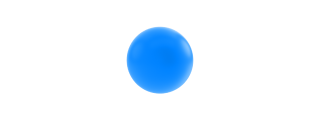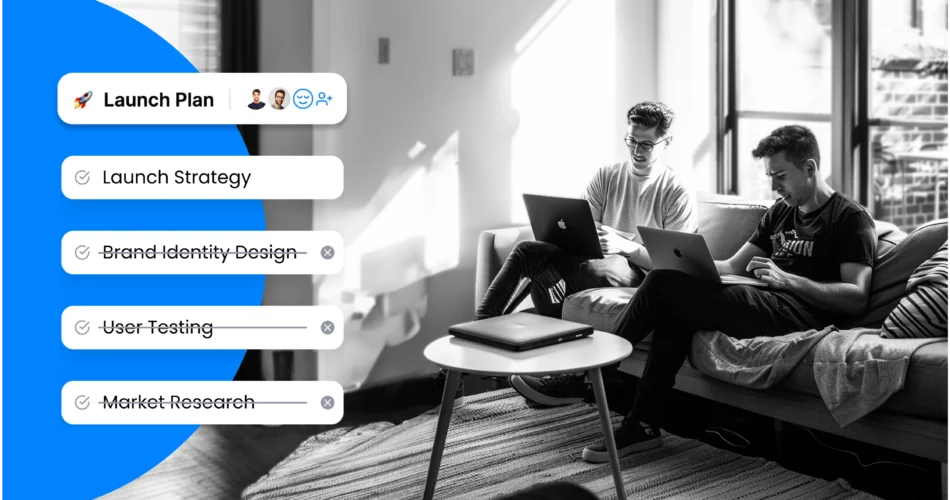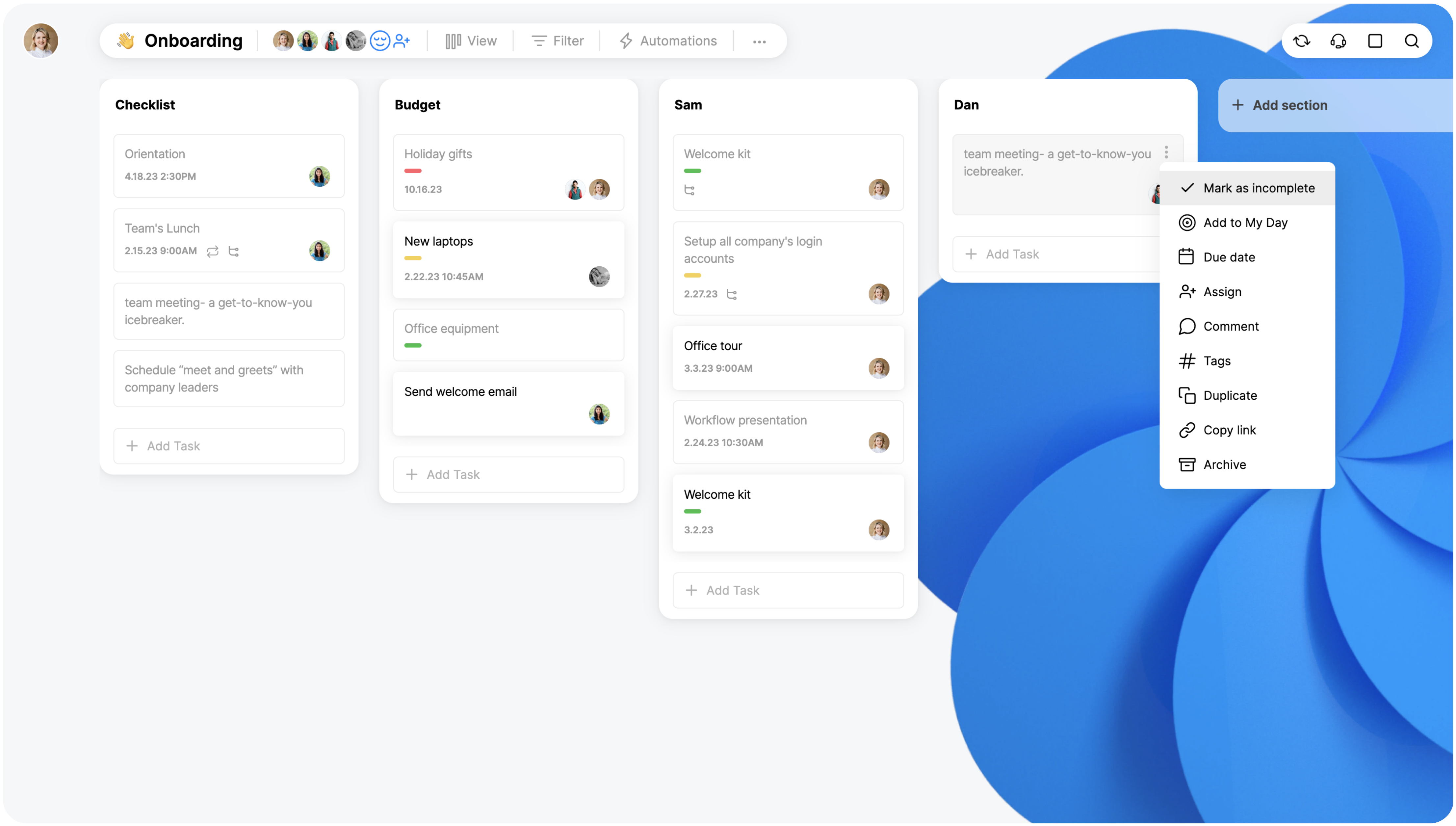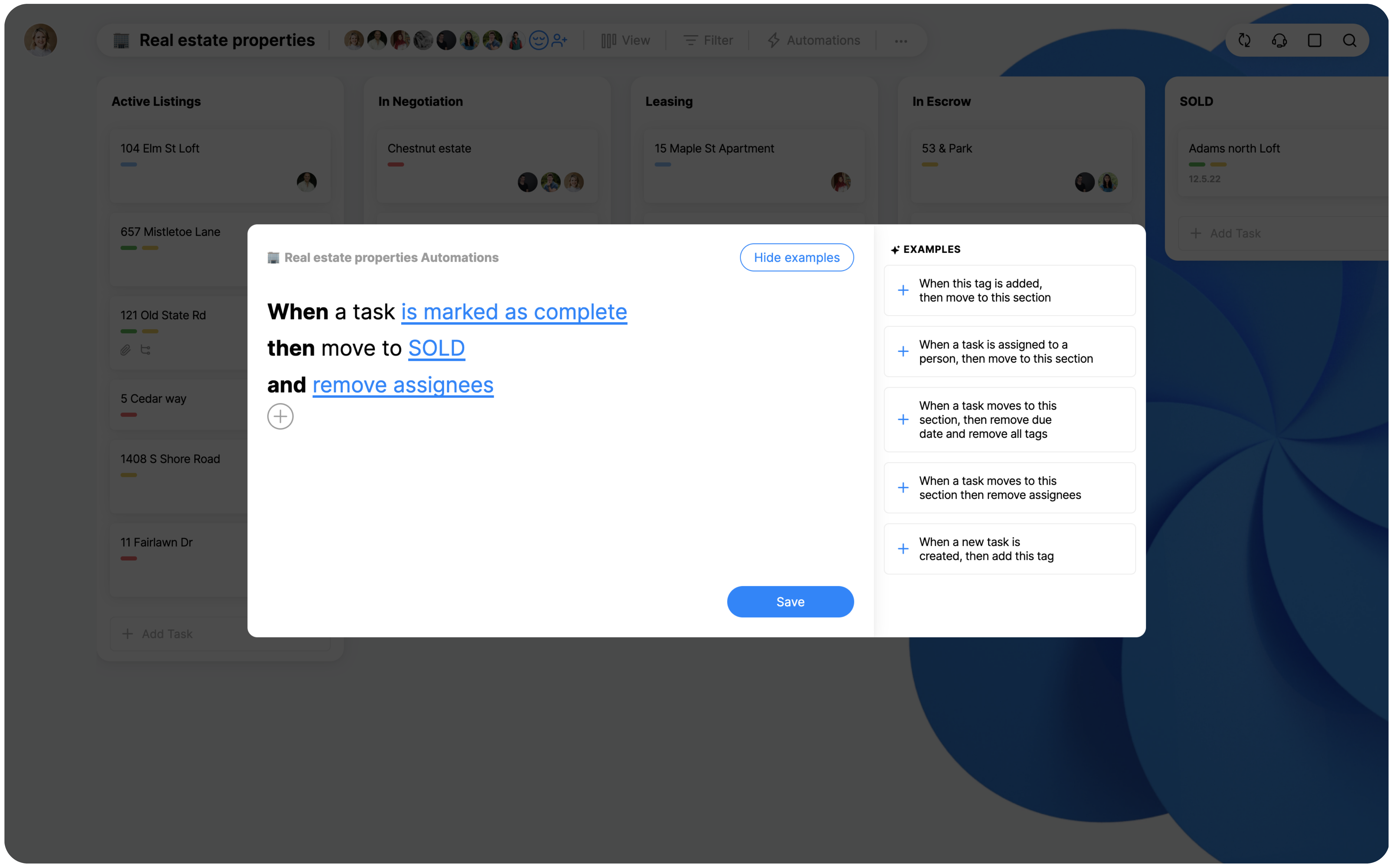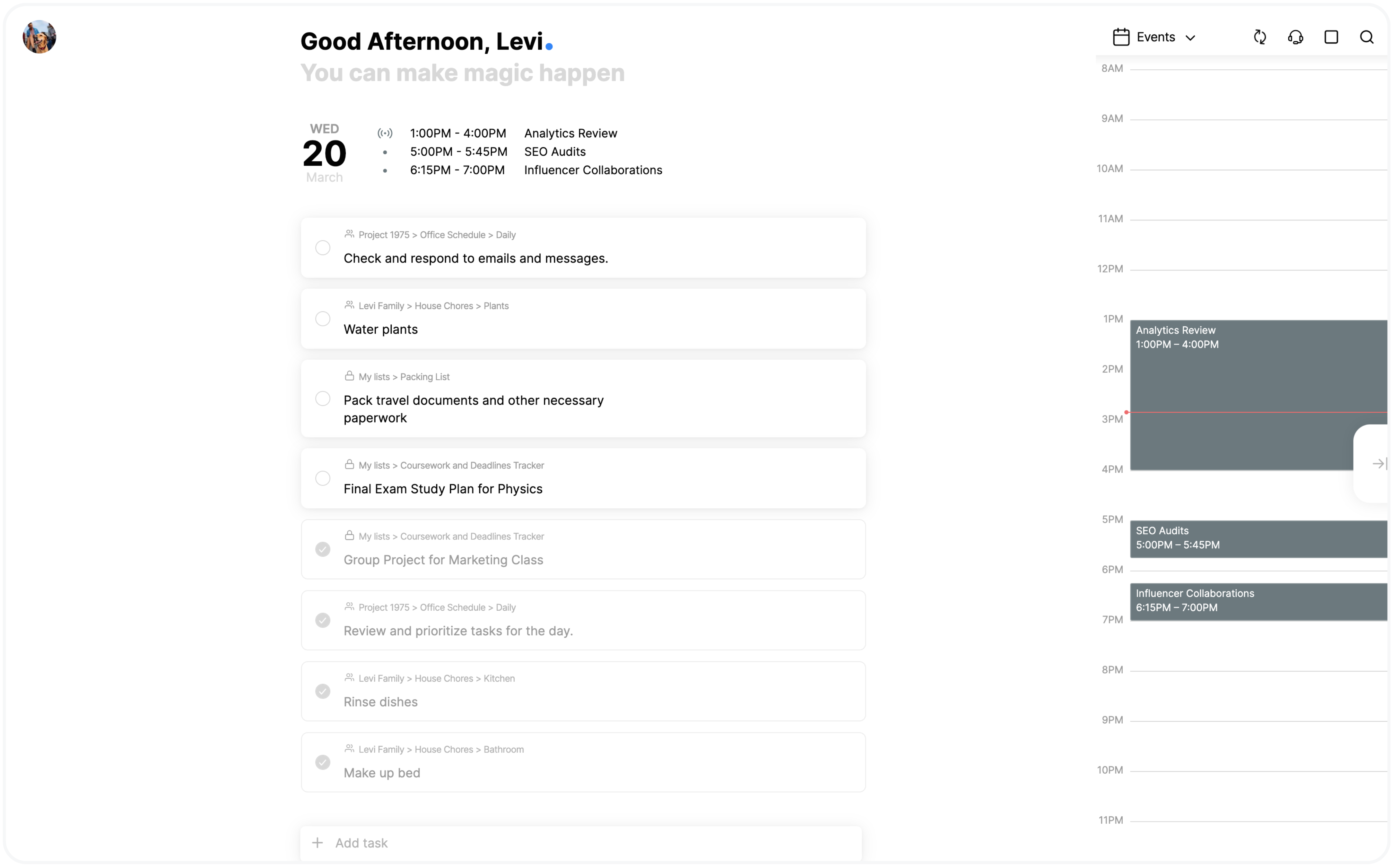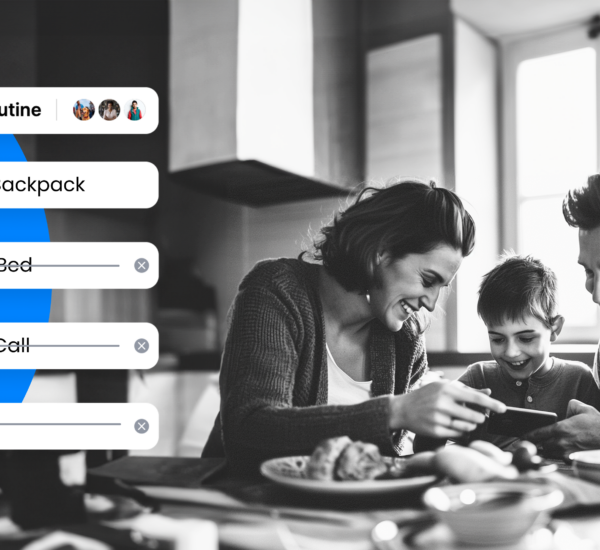At Any.do, we’re always in conversation with our users, diving deep into their needs and the unique challenges they face. One complexity that often arises is the definition of “done” within a flexible platform like ours. With various ways to mark a task as completed, we recognized the need for a more unified and satisfying approach to task completion. Our solution? An enhanced checkbox feature for Workspace and Family boards, designed to bring a tangible sense of accomplishment to every task, big or small.
A New Way to Mark Completion
Understanding the diverse needs of our users, we’ve introduced a versatile ‘mark as complete’ button across the platform. This feature is not just about ticking off a task; it’s about clarity and progress. With the new checkboxes next to each task title in your board views, filtering by status, and notification alerts when tasks are checked, staying on top of your to-dos has never been easier. This update ensures that every member of your team or family can see, in real-time, the progress being made, fostering a shared sense of achievement and momentum.
Automations and Custom Definitions of Done
Flexibility remains a cornerstone of the Any.do experience. With our latest update, users can now tailor automations to define “done” on their terms. Whether it’s moving a task to a different list upon completion or triggering a reminder for the next step in a project, these custom automations are designed to fit seamlessly into your workflow. Imagine an automation that sends a congratulatory message to your team’s chat every time a milestone is reached, or one that archives completed tasks at the end of each week. The possibilities are endless. With this new addition to your workflow, each time an item is checked, you can easily move it along the pipeline without any need for manual operation.
Enhancements to My Day
The ripple effect of this feature extends to ‘My Day,’ where checked tasks are now synchronized across shared boards. This means that when you mark a task as done from the My Day screen, the entire team will see this update in real-time. It’s a small change that makes a big difference in keeping everyone aligned and motivated. Now, when you complete a task there is no longer any question about where things stand, as everyone can see that an item has been swiped.
Family Plan Integration
Lastly, we’ve brought this beloved feature to our Family Plan. Now, completing tasks together as a family is more rewarding than ever. Whether it’s household chores, grocery shopping, or planning a family vacation, the checkbox feature brings a sense of accomplishment to shared tasks, making collaborative efforts feel more cohesive and enjoyable.
With this latest update, we take a step towards redefining productivity and teamwork. Our focus remains on making task management more intuitive and rewarding, ensuring that every achievement is a shared and enriching experience for all involved.
To learn more about this feature, check out our Help Center.