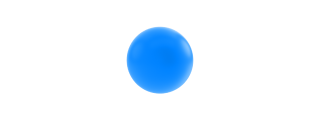There are many different ways that people can manage projects at work without using specialized project management applications. Some common methods include:
-
- Using a simple to-do list or task list to track tasks and deadlines.
- Using a spreadsheet to track tasks, deadlines, and progress.
- Using documents like Google Docs or Microsoft word or presentation software to create a visual project plan, such as a Gantt chart.
- Using email or messaging tools to communicate with team members and coordinate tasks (Whatsapp, Email, iMessage, etc.)
- Using a physical whiteboard or wall calendar to track tasks and deadlines.
Using a simple to-do list or task list
Pros
- Can be quick and easy to set up and use.
- Can be a good option for small, straightforward projects.
Cons
- May not be suitable for large or complex projects with many tasks and dependencies.
- May not provide enough visibility or structure for managing a project effectively.
Using a spreadsheet
Pros
- Can be a simple and flexible way to track tasks, deadlines, and progress.
- Can be easily customized to meet the specific needs of a project.
Cons
- May not be suitable for large or complex projects with many tasks and dependencies.
- May not provide enough structure or visualization for managing a project effectively.
- Can be time-consuming to set up and maintain.
Using a document or presentation software to create a visual project plan
Pros
- Can provide a visual representation of a project plan, such as a Gantt chart.
- Can be a good option for small to medium-sized projects.
Cons
- May not be suitable for large or complex projects with many tasks and dependencies.
- Can be time-consuming to set up and maintain.
- May not provide all of the features and functionality of a dedicated project management application.
Using email or messaging tools
Pros
- Can be a quick and easy way to communicate with team members.
- Most people are familiar with these tools and know how to use them.
Cons
- Can be difficult to track tasks and progress effectively.
- Can be easy to miss important information or updates.
- May not provide enough structure or organization for managing a project effectively.
Using a physical whiteboard or wall calendar
Pros
- Can provide a visual representation of a project plan.
- Can be a good option for small, straightforward projects.
Cons
- May not be suitable for large or complex projects with many tasks and dependencies.
- Can be difficult to track progress effectively.
- Can be time-consuming to set up and maintain.
In comparison, dedicated project management applications like Any.do can provide many features and tools to help with planning, organizing, and tracking the progress of a project.