Fantastic news for our iOS users! Any.do’s Smart Grocery List has just landed!
TL:DR — The new grocery list features:
● Auto-sort for items by aisles (yes, really!)
● Multiple lists creation for different stores
● Automatic detection of grocery items (to be moved to smart lists)
● Easy collaboration capabilities – share your grocery lists with anyone
● Copy-paste support for importing online-recipe ingredients straight to your lists
● Foreign language support, already available for 10 different languages (soon for more).
● Seamless sync with your Alexa Shopping/ Grocery list
Grocery shopping is one of the most common chores people utilize Any.do for. Today, we are happy to announce that our iOS users are up for a whole new Grocery List experience that will completely transform the way they shop at the store. With our latest release for iPhone and iPad, users will no longer have to see their shopping items next to their to-do’s.
Now, when compiling a list to take with you to the grocery store, items can be easily added via a designated quick-add bar– upon which they will be automatically categorized by our oh-so-smart algorithm. In-store, items can be quickly checked or unchecked, edited or even moved to a different category when necessary. You can create multiple lists for different stores and even share your lists with your partner or family members, to ensure you never forget a thing!
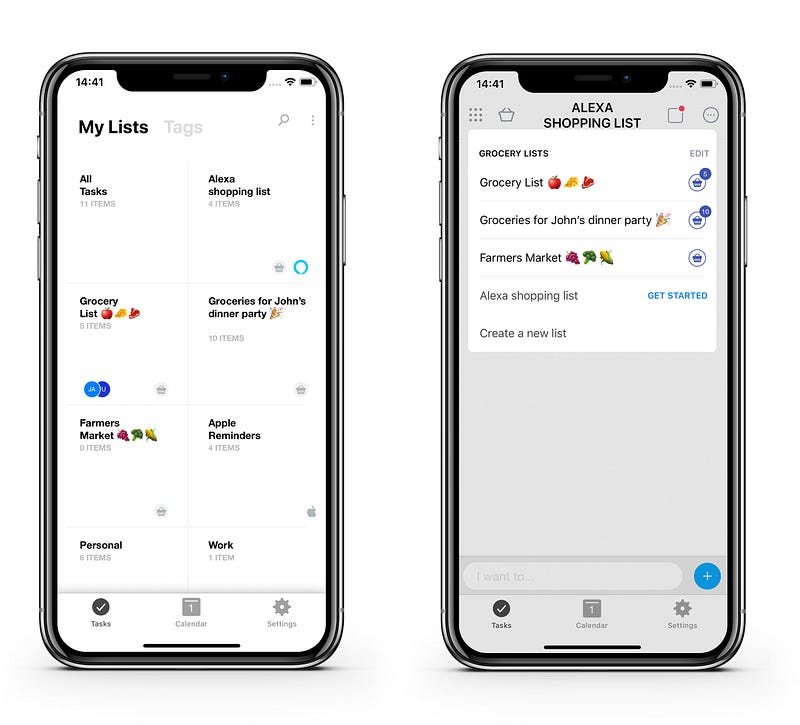
Getting Started
Once you upgrade your app’s version, a new Grocery icon will be added to both your Tasks and Calendar Views at the top left corner of your screen.

Tapping this icon will open up the Grocery List menu, from which you can view your lists, create new ones or simply remove those which you no longer need. Utilizing a smart algorithm, once we detect grocery items within a specific list in your account, Any.do will automatically offer to convert the list into a Grocery checklist — or simply offer to move specific items only.
With the new Grocery list feature, you can —
- Create as many lists as you want (one for each store).
- Automatically have items sorted by category.
- Share your list(s) with your loved ones for easy household shopping.
- Manually change categorization to best suit your preferred stores.
- Turn your Alexa lists to designated Grocery Lists for smart shopping.
- Print your lists for a convenient hard copy.
- Add and sort items in your native language thanks to our multiple languages support.
- Check and uncheck items in reusable lists, so you never forget a thing!
The feature was designed with real people’s shopping experience in mind. Any.do will accompany you through store aisles, keeping you focused only on what you’ve set out to buy — ensuring a smart, cost-effective and fun experience.
Currently, the feature is available for iOS users only. However, don’t you worry Android users! Your wait will be short as the feature is already being worked on and will be developed for our Web app as well 🙂
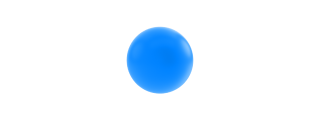

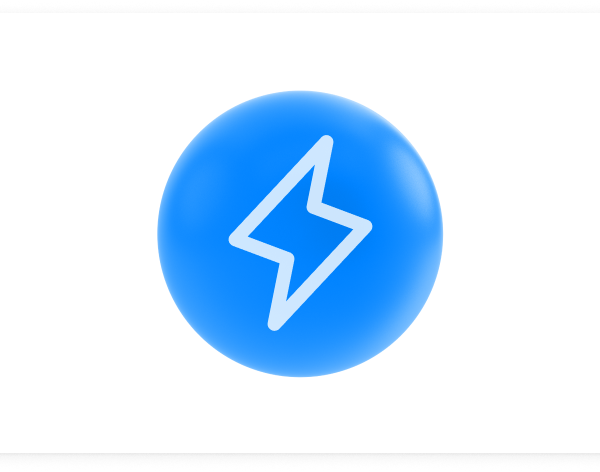

This is a great and welcomed feature. Could you advise how to convert a regular list to a grocery list. I have 3 Alexa lists (corresponding to the different store where we shop) and 2 out of the 3 were converted, but the 3rd wasn’t. I can’t seem to find where to do this. I can create new grocery lists but this doesn’t work because it is an Alexa list.
Hi Dexter,
You can convert an Alexa list to a grocery list, please contact [email protected] for further instructions
How do you turn it off? It just clutters my screen with an additional list I don’t need.
You can’t turn it off at the moment.
This is an annoying change. What was an easy to use simple interface is now complex and easy to miss items.
How far away is a setting to change it back?
This is a deal breaker for me, and will swap to another to-do list that integrates with Alexa if this can’t be done soon.
I add the items for my grocery list in my native language (Swedish). Which, of course, makes all of them get into the category named Other. If I want to categorize I have to do it manually for each item which makes this feature pretty useless. Especially as we found that the changed categories of the items don’t appear on my husband’s phone when he opens our shared list – everything is in category Other.
We are new users so perhaps we have misunderstood how to use this feature.
I am pleased that my grocery and shopping items item no longer appear as tasks. Any.do used to, by default, put new grocery on the top of my today list. I had to manually move it to my someday file. That caused confusion in my priority process. I put my “brainstorming” tasks into the someday list. Then, as I complete tasks, I go back to pull the best ideas out of the someday file. Mixing pork chops and Gatorade in with home improvement and business tasks was unprofessional and awkward. It is intuitive to load the software and to transfer from tasks to grocery items. It took me 10 minutes to start to finished. Then I told Alexa to put bagels on my grocery list. The bagels went in my grocery list and left my task counts alone. It looks like web.any.do is not quite up to standards yet, but kudos to Any.do for recognizing this core distinction and designing a user friendly intuitive solution.
If my husband and I are shopping at the same time, will items that I remove from the list automatically remove from his as well? This is a key feature for us that we need.
Can we change it back, yet? I am not a fan of the smart list.
Hi Whit,
Yes you can, once you enter a list -> click on settings ( 3 dots) and choose -> convert to a regular list, if you need more help please contact [email protected]
Yes! If you need more help, please contact [email protected]. for assistance
Hi Michael, Please contact [email protected]. for assistance
Is it possible to use Siri to add items to the Grocery List?
Yep. The app should be able to detect the items when you open Any.do and suggest to add them to your grocery list.