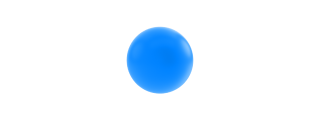Overwhelmed by an ever-growing list of tasks and responsibilities? Do you find yourself constantly juggling multiple projects, deadlines, and commitments, unsure of where to start or what to prioritize? If so, you’re not alone. In today’s fast-paced world, effective task management has become a crucial skill for anyone looking to boost productivity, reduce stress, and achieve their goals.
Fortunately, the rise of powerful to-do list apps has made it easier than ever to streamline your task management process and take control of your workload. These digital tools offer a centralized platform for capturing, organizing, and prioritizing tasks, ensuring nothing falls through the cracks.
In this ultimate guide, we’ll dive deep into the world of to-do list apps, exploring their benefits, features, and best practices for mastering their use. Whether you’re a busy professional, a student juggling multiple classes, or an entrepreneur with a never-ending list of tasks, this comprehensive resource will equip you with the knowledge and strategies you need to unlock your true productivity potential.
Why You Need a To-Do List App in 2024
In a world where distractions abound and our attention spans are constantly being tested, having a reliable task management system in place is no longer a luxury – it’s a necessity. Here are just a few reasons why investing in a to-do list app can be a game-changer:
- Centralized Task Management: With a to-do list app, you can consolidate all your tasks, deadlines, and project details into a single, easily accessible location. No more scattered sticky notes or forgotten items buried in your inbox or calendar.
- Increased Productivity and Focus: By having a clear overview of your tasks and priorities, you can work more efficiently and stay focused on the most important items, minimizing the risk of getting sidetracked or overwhelmed.
- Better Time Management: Many to-do list apps offer time-tracking features, reminders, and scheduling capabilities, helping you allocate your time more effectively and ensure you meet deadlines.
- Reduced Stress and Anxiety: With a reliable task management system in place, you can offload the mental burden of remembering every task and commitment, freeing up mental space and reducing stress levels.
- Collaboration and Teamwork: Many modern to-do list apps offer collaboration features, allowing you to share tasks, assign responsibilities, and streamline teamwork for improved productivity and accountability.
- Flexibility and Accessibility: Cloud-based to-do list apps ensure your tasks and information are accessible from anywhere, across multiple devices, enabling seamless task management on-the-go.
As we approach 2024, the benefits of leveraging a robust to-do list app will become increasingly apparent. With the pace of life and work showing no signs of slowing down, having a reliable task management tool in your arsenal can be the key to staying organized, focused, and productive in the face of ever-growing demands.
Choosing the Right To-Do List App: Key Features to Consider
With countless to-do list apps available on the market, finding the right one for your needs can be a daunting task. To help you navigate the options, here are some key features to consider when selecting a to-do list app:
- Task Management Capabilities: Look for an app that allows you to easily create, organize, and prioritize tasks. Features like subtasks, due dates, reminders, and the ability to categorize tasks by project or context can be invaluable.
- User Interface and Ease of Use: The app’s user interface should be intuitive and user-friendly, making it easy to navigate and manage your tasks without a steep learning curve.
- Customization Options: Opt for an app that offers customization options, such as the ability to create custom views, filters, and labels, ensuring the app can adapt to your unique workflow and preferences.
- Collaboration and Sharing: If you frequently work in teams or need to share tasks with others, look for apps that offer collaboration features like task assignment, commenting, and real-time updates.
- Integration with Other Tools: Consider apps that integrate seamlessly with other productivity tools you already use, such as calendars, note-taking apps, and project management software.
- Cross-Platform Accessibility: Ensure the app is available across multiple platforms (desktop, web, mobile) so you can access and update your tasks from anywhere.
- Security and Privacy: If you’ll be handling sensitive or confidential information, prioritize apps with robust security measures and clear privacy policies.
- Pricing and Value: Evaluate the pricing structure and ensure the app offers value for your specific needs, whether it’s a free, freemium, or paid model.
By carefully evaluating your requirements and prioritizing the features that matter most to you, you can increase your chances of finding a to-do list app that truly enhances your productivity and streamlines your task management process.
Setting Up Your To-Do List App for Maximum Productivity
Once you’ve selected the perfect to-do list app for your needs, it’s time to set it up for maximum productivity and efficiency. Here are some best practices to follow:
- Establish a Consistent Capture System: Develop a habit of immediately capturing new tasks, ideas, and commitments in your to-do list app as they arise. This prevents tasks from slipping through the cracks and ensures your app serves as a reliable, centralized repository for all your commitments.
- Create a Clear Task Entry Process: Establish a consistent format for entering tasks, including descriptive titles, due dates, priorities, and any relevant notes or context. This will make it easier to quickly scan and understand your tasks at a glance.
- Implement a Robust Organization System: Take advantage of your app’s organization features, such as projects, labels, or contexts, to categorize and group related tasks together. This will help you maintain a clear overview and easily switch between different areas of focus.
- Define Priorities and Deadlines: Clearly identify high-priority tasks and set realistic deadlines for their completion. Many apps offer priority levels or flags to help you quickly identify your most pressing commitments.
- Leverage Recurring Tasks and Templates: For tasks that repeat on a regular basis (e.g., weekly reports, monthly invoicing), utilize your app’s recurring task or template features to streamline the process and ensure these tasks are never forgotten.
- Integrate with Other Tools: If your to-do list app offers integrations with other productivity tools you use, such as calendars or note-taking apps, take advantage of these features to create a seamless, interconnected workflow.
- Customize Views and Filters: Explore your app’s customization options to create personalized views and filters that align with your unique workflow and priorities. This can help you quickly focus on specific task categories or contexts as needed.
- Review and Prioritize Regularly: Establish a routine for regularly reviewing and prioritizing your task list, ensuring that your most important commitments are given the attention they deserve and that you’re not overlooking critical deadlines or responsibilities.
By taking the time to properly set up and customize your to-do list app from the outset, you’ll be able to maximize its potential and create a truly efficient and effective task management system tailored to your unique needs and preferences.
Mastering Task Capture and Entry
One of the most critical aspects of successful task management with a to-do list app is developing a consistent and reliable system for capturing and entering new tasks. Without a solid process for getting tasks into your app, you risk losing track of important commitments or forgetting crucial details.
Here are some best practices for mastering task capture and entry:
- Adopt a “Capture Everything” Mindset: Whenever a new task, idea, or commitment arises – whether it’s during a meeting, a conversation, or simply a thought that pops into your head – make it a habit to immediately capture it in your to-do list app. Don’t rely on your memory or leave it for later; the sooner you capture it, the less likely it is to be forgotten or overlooked.
- Use Voice Input or Quick Capture Features: Many to-do list apps offer voice input or quick capture features that allow you to quickly add tasks without navigating through menus or screens. These features can be particularly useful when you’re on-the-go or need to capture tasks quickly during meetings or conversations.
- Establish a Consistent Entry Format: Develop a standardized format for entering new tasks that includes all the relevant details, such as a descriptive title, due date, priority level, project or context, and any additional notes or attachments. This will ensure your tasks are clear, organized, and easy to understand at a glance.
- Use Templates for Recurring Tasks: If you have tasks that repeat on a regular basis (e.g., weekly reports, monthly invoices), consider creating templates within your app to streamline the entry process. Templates can save you time and ensure consistency in how these recurring tasks are captured and organized.
- Leverage Integrations and Third-Party Capture Tools: Many to-do list apps offer integrations with other productivity tools, such as email clients, note-taking apps, or browser extensions. Explore these integrations and consider using third-party capture tools (e.g., Zapier, IFTTT) to automatically add tasks from various sources directly into your app.
- Review and Refine Your Capture Process: Regularly evaluate your task capture process to identify areas for improvement. Are there certain types of tasks or situations where you tend to forget or overlook capturing tasks? Adjust your process accordingly to ensure nothing falls through the cracks.
By developing a robust and consistent system for capturing and entering tasks, you’ll be able to ensure that your to-do list app serves as a reliable and comprehensive repository for all your commitments and responsibilities, reducing the risk of forgetting or overlooking important tasks.
Mastering Task Prioritization and Time Management
While capturing and organizing tasks is a crucial component of effective task management, it’s equally important to prioritize your tasks and allocate your time wisely. Without a clear understanding of which tasks are most important and urgent, it’s easy to fall into the trap of busy work or procrastination, ultimately impacting your productivity and ability to achieve your goals.
Here are some strategies for mastering task prioritization and time management within your to-do list app:
- Implement the Eisenhower Matrix: The Eisenhower Matrix is a powerful prioritization tool that categorizes tasks based on their importance and urgency. By separating tasks into four quadrants (Important and Urgent, Important but Not Urgent, Not Important but Urgent, and Not Important and Not Urgent), you can quickly identify which tasks should be prioritized and which can be delegated, scheduled for later, or even eliminated.
- Use Priority Levels or Flags: Most to-do list apps offer priority levels or flags that allow you to visually distinguish high-priority tasks from lower-priority ones. Leverage these features to ensure your most important tasks are easily identifiable and given the attention they deserve.
- Leverage Due Dates and Reminders: Assign realistic due dates to your tasks and set reminders to help you stay on track and meet deadlines. Many apps offer customizable reminder settings, allowing you to receive notifications at specific intervals or times before a task is due.
- Schedule Tasks and Block Time: In addition to setting due dates, consider scheduling specific time blocks in your calendar or to-do list app for working on important tasks or projects. This dedicated focus time can help you stay on track and minimize distractions or context switching.
- Batch Similar Tasks Together: To maximize efficiency, try batching similar tasks together and tackling them in focused sessions. This minimizes the cognitive overhead of constantly switching between different types of tasks and can help you achieve a state of flow.
- Review and Adjust Regularly: Regularly review your task list and priorities, adjusting as needed based on changing circumstances, deadlines, or new commitments. Embrace flexibility and be willing to adapt your plans as necessary to ensure you’re always focused on the most important tasks at any given time.
- Leverage Time-Tracking and Analytics: Many to-do list apps offer time-tracking features or integration with time-tracking tools. Use these capabilities to gain insights into how you’re spending your time and identify areas where you may be losing productivity. Adjust your task management approach accordingly based on these insights.
By mastering task prioritization and time management within your to-do list app, you’ll be able to ensure that your efforts are directed towards the tasks and commitments that truly matter most, enabling you to achieve your goals more efficiently and effectively.
Collaboration and Teamwork with To-Do List Apps
In today’s fast-paced work environment, collaboration and teamwork are essential for success. Whether you’re part of a project team, a virtual workforce, or a small business, the ability to share tasks, assign responsibilities, and maintain visibility across team members can significantly enhance productivity and accountability.
Fortunately, many modern to-do list apps offer robust collaboration features that facilitate seamless teamwork and communication. Here’s how you can leverage these capabilities to streamline your team’s task management efforts:
- Share Tasks and Assign Responsibilities: Look for an app that allows you to easily share tasks with team members and assign specific responsibilities or due dates. This can help ensure everyone is aware of their commitments and accountabilities, reducing the risk of tasks falling through the cracks or duplicating efforts.
- Utilize Team Boards or Shared Views: Many apps offer team boards, shared projects, or customizable views that provide a centralized location for all team members to view and manage shared tasks. These collaborative workspaces can enhance visibility, facilitate communication, and help teams stay aligned on priorities and progress.
- Enable Comments and Real-Time Updates: Apps with commenting and real-time update features enable team members to communicate directly within tasks, share updates, ask questions, or provide feedback. This can streamline collaboration and reduce the need for lengthy email threads or meetings.
- Integrate with Team Communication Tools: Explore integrations between your to-do list app and team communication platforms like Slack, Microsoft Teams, or note taking tools like Google Docs or Notion. These integrations can help ensure task updates and notifications are seamlessly delivered to team members within their preferred communication channels.
- Set Task Notifications and Reminders: Leverage notification and reminder settings to keep team members informed about upcoming due dates, task assignments, or changes to shared tasks. This can help ensure everyone stays on the same page and meets their commitments.
- Implement Access Controls and Permissions: For sensitive or confidential tasks, look for apps that offer granular access controls and permissions, allowing you to control who can view, edit, or assign specific tasks or projects.
- Utilize Mobile and Multi-Platform Access: Choose a to-do list app that offers mobile apps and multi-platform accessibility, ensuring team members can collaborate and access shared tasks from anywhere, whether they’re in the office, working remotely, or on-the-go.
By leveraging the collaboration features of your to-do list app, you can foster a more cohesive and productive team environment, streamline communication, and ensure everyone is aligned and accountable for their respective tasks and commitments.
Integrating To-Do List Apps with Other Productivity Tools
While a robust to-do list app can serve as the central hub for your task management efforts, true productivity often involves a seamless integration with other tools and platforms you use regularly. By connecting your to-do list app with these complementary tools, you can create a more streamlined and efficient workflow, reducing the need to constantly switch between different applications or manually transfer data.
Here are some powerful integration opportunities to consider:
- Calendar Integration: Syncing your to-do list app with your calendar can help ensure your tasks and scheduled events are aligned, preventing double-booking or overlooking important commitments. Many apps offer two-way calendar integration, allowing you to create tasks from calendar events or schedule tasks directly in your calendar.
- Note-Taking App Integration: Connecting your to-do list app with a note-taking tool like Evernote or OneNote can facilitate seamless task capture and reference. You can quickly turn notes or ideas into actionable tasks or attach relevant notes to existing tasks for added context.
- Project Management Tool Integration: For larger, more complex projects, integrating your to-do list app with a dedicated project management tool like Asana, Trello, or Jira can provide a more comprehensive view of project tasks, timelines, and dependencies.
- Email Integration: Many to-do list apps offer email integrations that allow you to quickly convert emails into tasks or create tasks directly from your inbox. This can help you stay on top of action items and follow-ups without having to manually transfer information between applications.
- Cloud Storage Integration: Integrating your to-do list app with cloud storage services like Google Drive, Dropbox, or OneDrive can facilitate easy attachment and sharing of relevant files or documents within tasks, improving collaboration and accessibility.
- Automation and Workflow Integration: Tools like Zapier or IFTTT (If This Then That) can automate workflows and connect your to-do list app with a wide range of other applications and services. For example, you could automatically create tasks based on form submissions, social media mentions, or trigger notifications based on task updates.
- Team Communication Integration: Integrating your to-do list app with team communication platforms like Slack or Microsoft Teams can help ensure task updates and notifications are seamlessly delivered to team members within their preferred communication channels.
By exploring and implementing these integration opportunities, you can create a more cohesive and streamlined productivity ecosystem, reducing the friction and time spent switching between different tools, and ultimately boosting your overall efficiency and effectiveness.
Advanced Strategies for To-Do List App Mastery
While the fundamental principles of task capture, prioritization, and organization are essential for effective task management with a to-do list app, truly mastering these tools often requires adopting more advanced strategies and techniques. By leveraging the full capabilities of your chosen app, you can unlock new levels of productivity and tailor the app to your unique workflow and preferences.
Here are some advanced strategies to consider:
- Leverage Custom Views and Filters: Most robust to-do list apps offer customizable views and filters that allow you to slice and dice your task list based on specific criteria, such as due dates, priorities, projects
- Implement Custom Workflows: Many apps provide options to create custom workflows or automations based on specific triggers or conditions. For example, you could automatically assign due dates, priorities, or categories to tasks based on predetermined rules, streamlining your task entry process.
- Utilize Advanced Search and Find Functionality: As your task list grows, being able to quickly locate specific tasks or groups of tasks becomes increasingly important. Leverage your app’s advanced search capabilities, including filters, operators, and saved searches, to instantly surface relevant tasks.
- Explore Power User Tips and Tricks: Consult online forums, user communities, or advanced guides to uncover power user tips and tricks specific to your chosen app. These hidden gems can help you unlock more efficient ways of working and uncover lesser-known features or shortcuts.
- Create Custom Reports and Analytics: Some apps offer reporting and analytics features that can provide valuable insights into your productivity patterns, time allocation, and task completion rates. Use this data to identify areas for improvement and adjust your approach accordingly.
- Leverage Third-Party Tools and Services: While many to-do list apps offer robust feature sets, you may find that third-party tools or services can further enhance your productivity. Explore options like text expansion tools, voice transcription services, or browser extensions that can streamline task capture or entry.
- Attend Training or Certification Programs: For more comprehensive mastery, consider attending training sessions, webinars, or certification programs offered by the app’s developers or third-party providers. These educational resources can help you unlock the full potential of the app and ensure you’re utilizing best practices.
- Join User Communities and Stay Up-to-Date: Actively participate in the app’s user community forums, social media groups, or online discussions. Not only can you learn from fellow power users, but you’ll also stay informed about new features, updates, and emerging productivity strategies.
By continually exploring and adopting advanced strategies, you can transform your to-do list app from a simple task repository into a powerful productivity command center tailored to your unique needs and workflow preferences.
Striking the Right Balance: Avoiding Productivity Pitfalls
While to-do list apps can be powerful tools for enhancing your productivity and task management capabilities, it’s important to approach their use with a balanced and mindful perspective. Overreliance on these tools or a failure to adapt them to your specific needs can lead to productivity pitfalls that ultimately undermine their effectiveness.
Here are some common pitfalls to watch out for and strategies for avoiding them:
- Task List Overload: It’s easy to get carried away with capturing every single task, idea, and commitment, leading to an overwhelming and unmanageable task list. Remember to regularly review, prioritize, and declutter your list, eliminating or archiving tasks that are no longer relevant or important.
- Constant Context Switching: While the ability to quickly capture tasks is valuable, constantly switching between your to-do list app and other applications can lead to disruptive context switching and decreased focus. Aim to batch task capture and review sessions to minimize disruptions.
- Neglecting the “Big Picture”: Getting too mired in the details of individual tasks can cause you to lose sight of your broader goals and priorities. Periodically step back and ensure your task list aligns with your overarching objectives and long-term plans.
- Overcomplicating Your System: As you explore more advanced features and strategies, be mindful of not overcomplicating your task management system to the point where it becomes cumbersome or overwhelming to maintain. Simplicity and ease of use should remain priorities.
- Ignoring Non-Digital Tasks: While digital to-do list apps are incredibly powerful, they shouldn’t completely replace analog methods for capturing and managing certain types of tasks or commitments. Maintain a healthy balance between digital and physical task management approaches.
- Neglecting Self-Care and Work-Life Balance: The pursuit of productivity should never come at the expense of your physical, mental, or emotional well-being. Make sure to schedule breaks, prioritize self-care activities, and maintain a healthy work-life balance to avoid burnout.
- Rigidity and Inflexibility: While structure and routine are important, avoid becoming overly rigid or inflexible with your task management approach. Be willing to adapt and pivot as circumstances change, and don’t become a slave to your to-do list.
By being mindful of these potential pitfalls and actively working to maintain a balanced, adaptable, and holistic approach to task management, you can ensure that your to-do list app remains a valuable tool for enhancing your productivity without compromising your overall well-being or losing sight of what truly matters.
The Future of To-Do List Apps: Trends to Watch
As technology continues to evolve and our work environments become increasingly dynamic and fast-paced, the role of to-do list apps will likely expand and adapt to meet new challenges and user needs. By staying ahead of emerging trends and anticipating future developments, you can position yourself to leverage the full potential of these powerful productivity tools.
Here are some trends and innovations to watch in the realm of to-do list apps:
- Artificial Intelligence and Machine Learning: AI and machine learning capabilities are already being integrated into some to-do list apps, offering features like intelligent task prioritization, predictive scheduling, and personalized recommendations based on user behavior and preferences.
- Voice Control and Natural Language Processing: With the rise of virtual assistants and the increasing prevalence of voice-controlled devices, we can expect to see more robust voice integration and natural language processing capabilities in to-do list apps, allowing users to manage tasks using voice commands.
- Automation and Workflow Integration: As businesses and individuals strive for greater efficiency, the demand for seamless integration and automation between to-do list apps and other productivity tools will continue to grow. Expect to see more robust workflow automation options and pre-built integrations with popular business applications.
- Collaborative and Team-Focused Features: With the increasing prevalence of remote work and distributed teams, collaborative features will become even more critical in to-do list apps. Look for enhanced team collaboration tools, real-time co-editing capabilities, and improved visibility into team member’s tasks and progress.
- Gamification and Motivation Techniques: To encourage user engagement and sustained productivity, some to-do list apps may incorporate gamification elements, such as achievement badges, leaderboards, or rewards for completing tasks or maintaining consistent habits.
- Contextual and Location-Based Features: With the rise of mobile devices and the increasing importance of context-aware computing, we may see more to-do list apps offering location-based reminders, contextual task suggestions based on user activity or location, and seamless integration with smart home devices or office environments.
- Personalization and Customization: As users demand more tailored experiences, to-do list apps will likely offer more robust personalization and customization options, allowing users to configure the app’s interface, workflows, and features to better align with their individual preferences and working styles.
By staying informed about these trends and being open to adopting new technologies and features as they emerge, you can ensure that your to-do list app remains a cutting-edge productivity tool, capable of helping you navigate the ever-changing demands of the modern workplace and lifestyle.