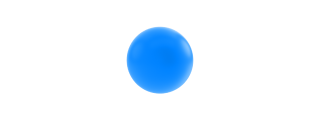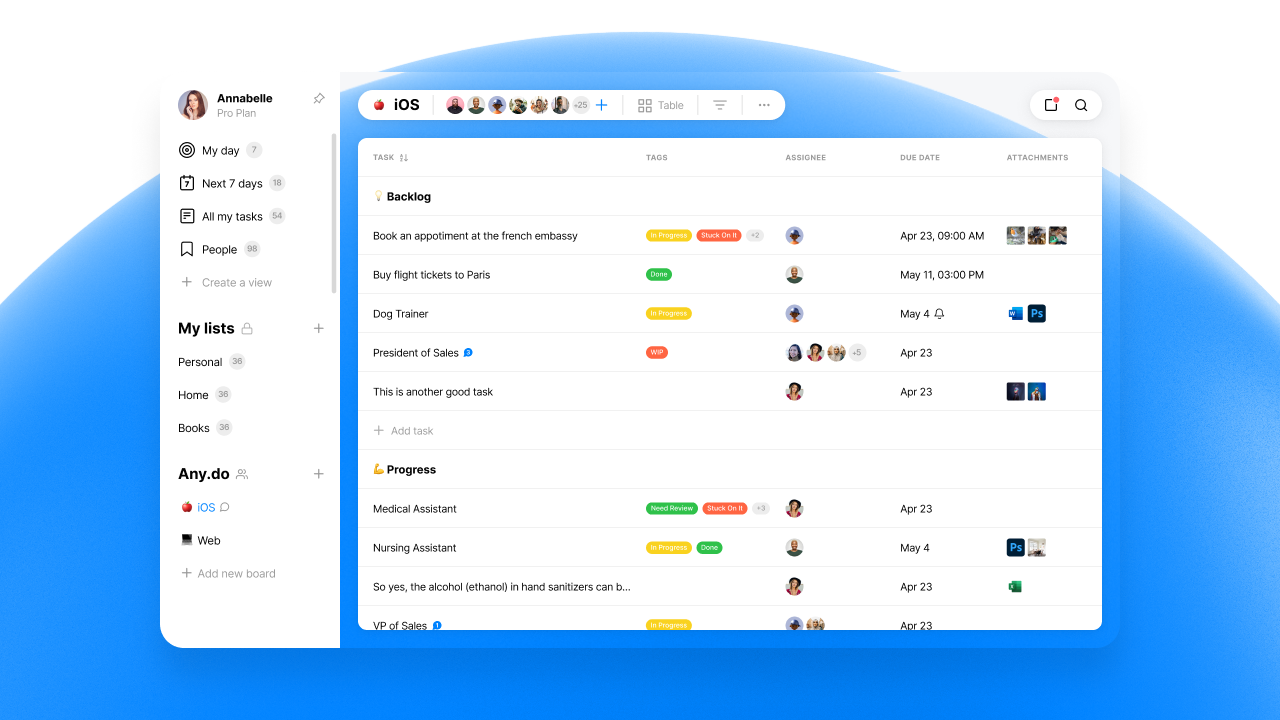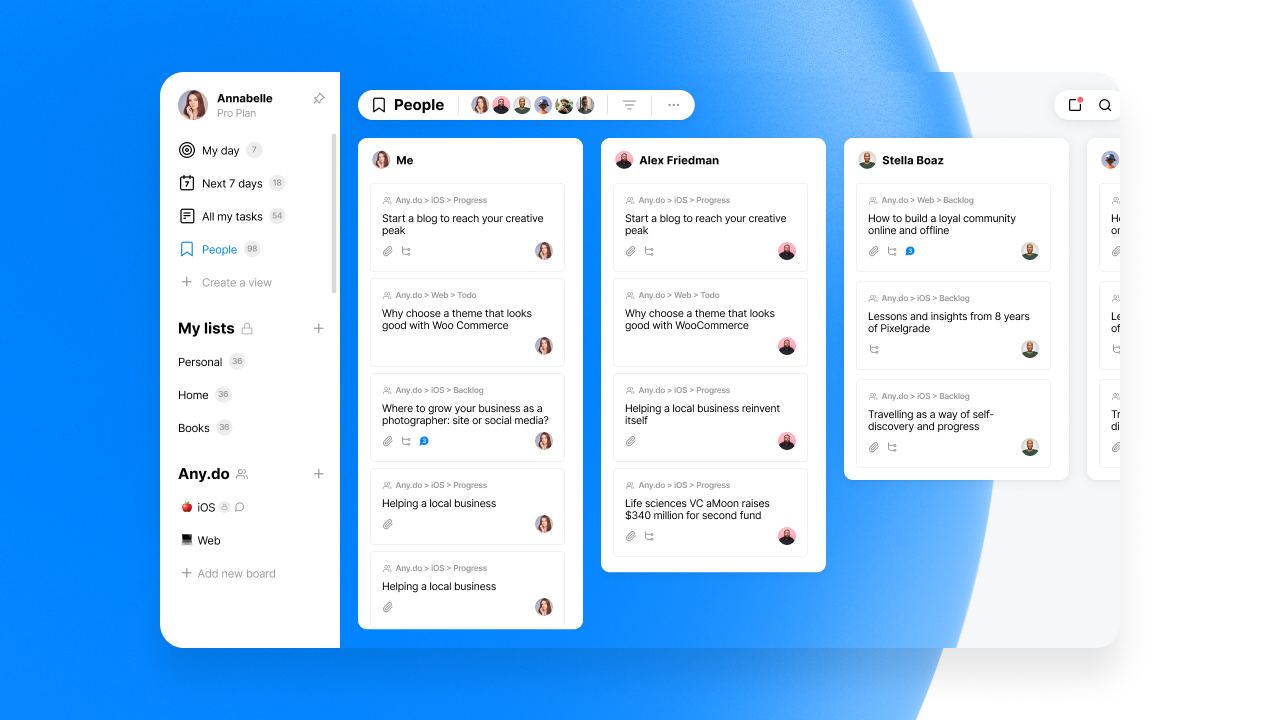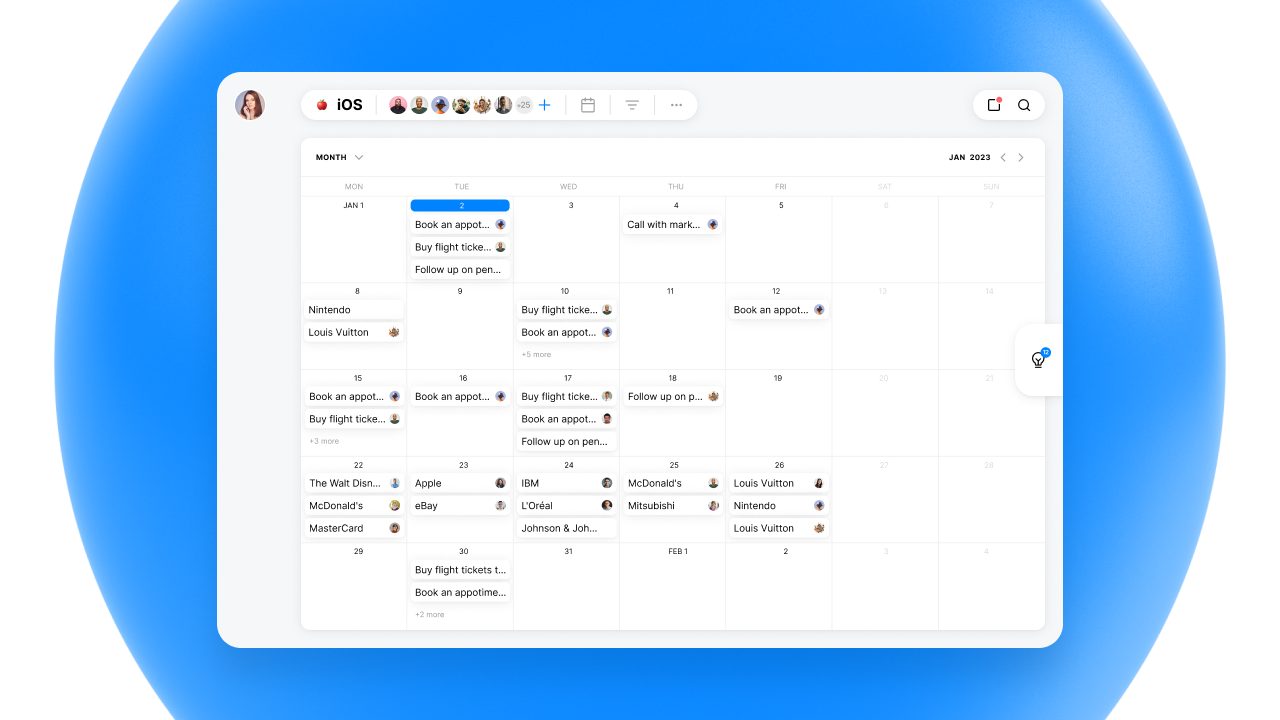Choosing the right project management tool can feel overwhelming. Juggling tasks, team collaboration, and staying on top of projects can be a constant struggle. Popular options like Trello and Any.do promise to simplify this process, but which one reigns supreme for your needs?
Trello: A Worthy Contender with Visual Strengths
Trello, known for its visual Kanban board, provides
- Kanban Board System: Trello’s core feature lies in its visual representation of your workflow, ideal for teams who thrive on seeing the project progress at a glance.
- Customization Options: Customization of boards, lists, and cards allows tailoring the platform to your team’s unique preferences.
- Team Collaboration Features: Basic functionalities like task assignment, commenting, and file attachments facilitate collaboration on specific tasks.
- Board Templates – Trello offers a wide variety of board templates to get started quickly.
- Power-Ups for Extended Functionality: These paid add-ons enhance Trello’s functionality, offering features like automation, integrations with other tools, and data visualization.
Any.do Workspace: A Modern Contender with Unique Strengths
Any.do, known for its simplicity and ease of use, provides
- Kanban Board System: In a similar fashion to Trello, Any.do provides a visual representation of your workflow, ideal for teams who thrive on seeing the project progress at a glance.
- Board Views: Choose from Kanban boards, Calendar views, and Table views for different types of projects.
- Customization Options: Extensive customization of boards, sections, and tasks allows tailoring the platform to your team’s unique preferences.
- Team Collaboration Features: Basic functionalities like task assignment, commenting, and file attachments facilitate collaboration on specific tasks.
- Custom Views: Get a unified view for all your teams and projects organized by people and due dates.
- Automations: Automating repetitive tasks can save your team valuable time.
- Powerful integrations: Integration with popular apps like WhatsApp, Gmail, Google Calendar, Outlook, Slack, Zapier, and others
- Board notifications – Want to get notified when a task is done? Simply set up a board notification.
- Filters – Each board or custom view can be filtered easily by the due date, assignees, tags, and more.
- Built-in Calendar – Any.do has a built-in calendar across all platforms that syncs seamlessly with Google Calendar and Outlook Calendar.
Mobile App Functionality:
- Trello: The mobile app offers good functionality, allowing task management and basic collaboration on the go. However, advanced features like custom views and automations might be limited on mobile.
- Any.do: The mobile app boasts excellent functionality, replicating most desktop features seamlessly, making it a great choice for teams who need constant access and control.
Customer Support
- Trello: Offers a knowledge base, a community forum, and email support with paid plans offering priority support.
- Any.do: Provides a comprehensive knowledge base, live chat support, and an active social media presence for user queries.
Pricing:
- Trello: Offers a free plan with limited boards, features, and storage. Paid plans offer additional functionalities, storage, and security features, ideal for growing teams.
- Any.do: Provides a generous free plan with unlimited tasks and basic features. Paid plans offer extra features like boards, automations, integrations, and collaboration.
The Verdict: Choosing the Champion
While both Any.do and Trello are strong contenders in the project management arena, they cater to different needs and preferences. If your team uses Jira you might want to stay within the Atlassian world of apps. Else, I’d go with Any.do.
Ultimately, the best choice depends on your specific needs and priorities. Consider factors like team size, preferred workflow style, collaboration needs, and budget before making your decision. Many platforms offer free trials, so take advantage of those to experiment and see which one feels most comfortable for you and your team.