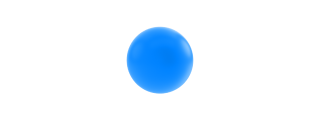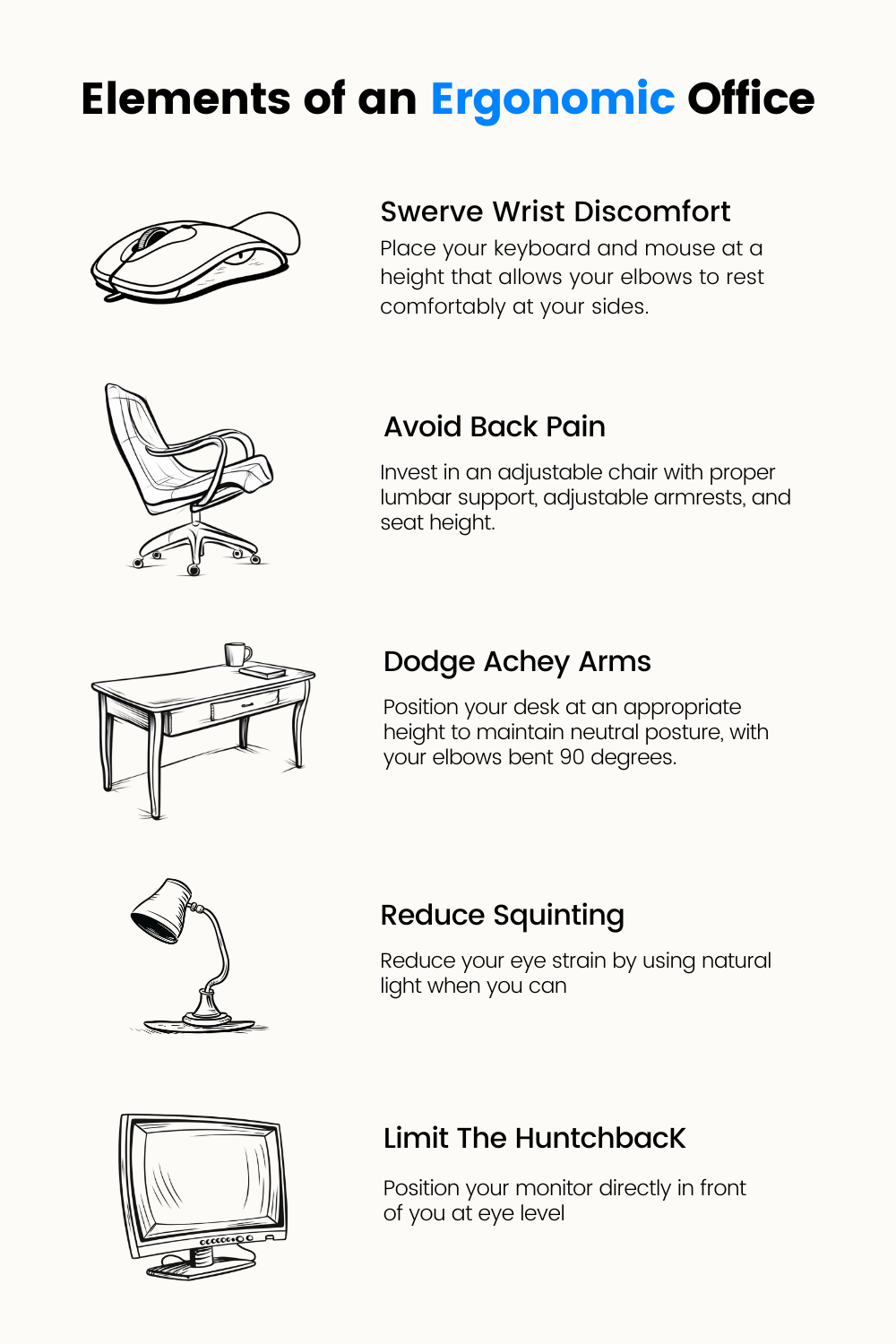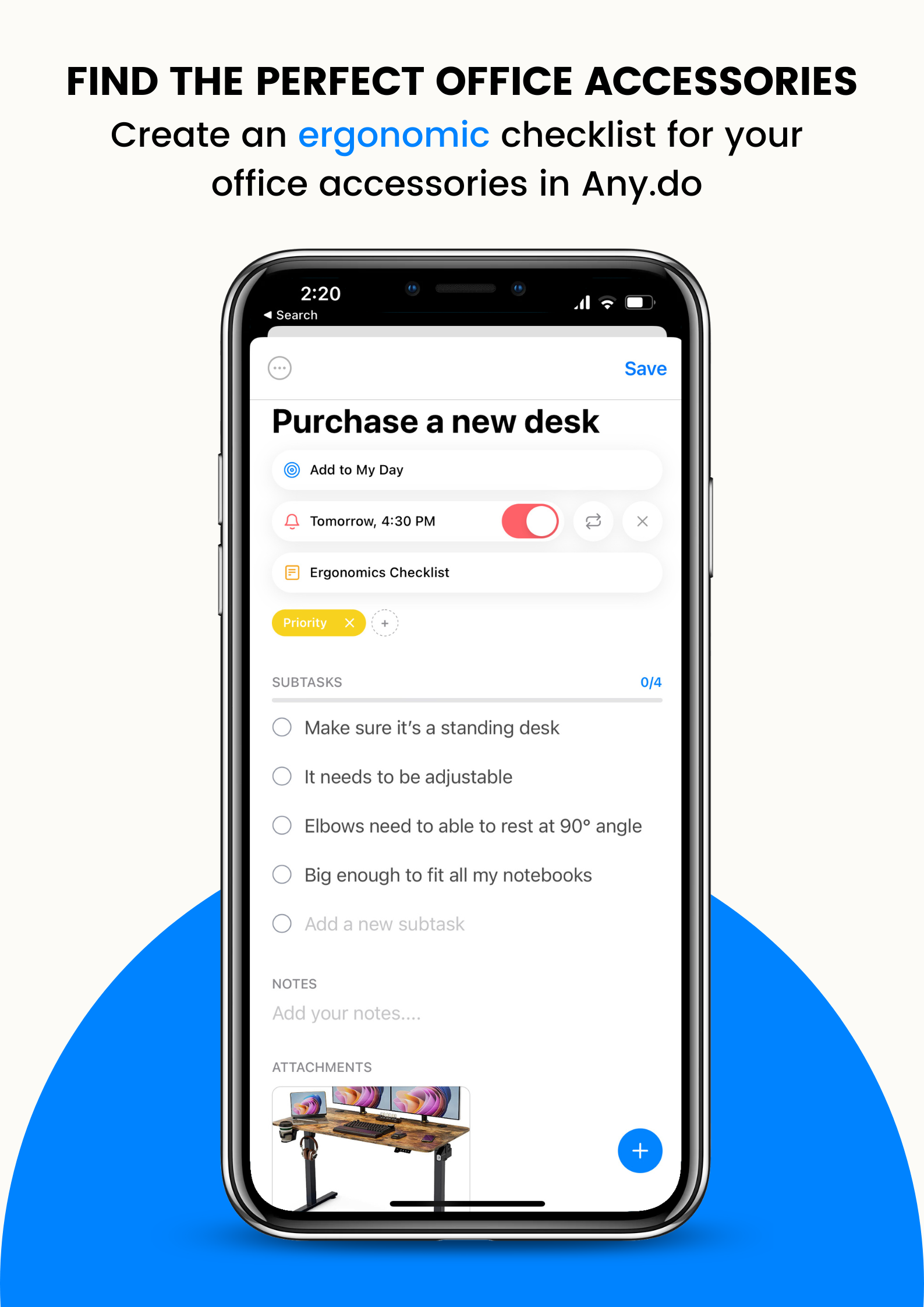Back pain, strained eyes and achy wrists are not only uncomfortable feelings you can experience in the workplace but they also hinder your ability to be productive. Staring at blue light for too long or having an uncomfortable chair might seem like a minor annoyance but it can jeopardize your work as it steals your focus away from your goals. That is why workspace ergonomics is a crucial aspect of optimizing work.
By understanding and implementing ergonomic practices, you can create a workspace that supports physical health, reduces strain, and enhances productivity. Discover how to turn your workspace into a productive and nurturing environment for enhanced well-being.
Understanding the Importance of Ergonomics
Ergonomics is used to make work and living spaces comfortable. It is the science of designing and arranging workspaces to fit the capabilities and limitations of the human body. By implementing ergonomic principles, you can reduce the risk of discomfort, fatigue, and repetitive strain injuries. An ergonomic workspace promotes better posture, reduces muscle tension, and enhances focus and productivity.
Setting up an Ergonomic Office
Setting up an ergonomic office is crucial for promoting employee health and productivity. By carefully designing the workspace with ergonomics in mind, businesses can reduce the risk of musculoskeletal issues and enhance the overall comfort and efficiency of their workforce.
Condition: Back Pain
How to fix: If you are experiencing back pain chances are you have an inadequate chair. Invest in an adjustable chair with proper lumbar support, adjustable armrests, and seat height. Instead of using a stool, opt for something with more back support like a chair or even a couch. Another important thing to consider about seating is to make sure your feet rest flat on the floor or on a footrest. This can help with posture and limit pain.
Condition: Arm ache
How to fix: It is important to ensure your desk is comfortably set up if you are experiencing arm aches. When choosing a desk, make sure it has sufficient surface area so all of your work material can fit. Also, position the desk at an appropriate height to maintain a neutral posture, with your elbows bent at a 90-degree angle so you don’t start aching midday.
Additionally, make sure you place your keyboard and mouse at a height that allows your elbows to rest comfortably at your sides. Use wrist rests to support your wrists and minimize strain.
Condition: Strain neck and eyes
How to fix: If you are experiencing strained neck and eyes position your monitor directly in front of you at eye level, about an arm’s length away. Adjust the tilt and height of the monitor to avoid straining your neck or eyes.
Also, make sure you optimize lighting to reduce eye strain. Use natural lighting when possible and add task lighting to illuminate specific work areas. Avoid glare on your computer screen by adjusting the screen angle or using an anti-glare filter.
Condition: Leg discomfort
How to fix: Ensure that your desk height is appropriate to prevent leg discomfort. If your desk is too high or too low, it can lead to strain on your legs. Adjust the desk height so that your thighs are parallel to the floor and your feet can comfortably rest flat on the ground or on a footrest. This will promote better circulation and reduce leg fatigue throughout the day.
If you experience leg discomfort, consider adding extra padding to your chair seat. A cushion or seat pad can provide additional support and alleviate pressure on your thighs and buttocks. Look for ergonomic chair accessories that are designed to distribute weight evenly and provide cushioning for prolonged sitting.
Condition: Eye fatigue and dryness
How to fix: Adjust the brightness and contrast settings of your computer screen to reduce eye strain. A screen that is too bright or too dim can cause discomfort and fatigue. Experiment with different settings until you find a level that is comfortable for your eyes. Additionally, consider using a blue light filter on your screen to minimize the exposure to harmful blue light, which can contribute to eye fatigue.
Additionally, take regular breaks from staring at your computer screen to give your eyes a rest. Follow the 20-20-20 rule, which suggests looking away from the screen every 20 minutes and focusing on an object at least 20 feet away for 20 seconds. This helps to reduce eye strain and dryness. Remember to blink consciously as well, as people tend to blink less frequently when focused on a screen, leading to dry eyes. Consider using eye drops or artificial tears if necessary to keep your eyes lubricated.
The Importance of Proper Posture
A huge way to reduce the physical pain that occurs while working is by maintaining proper posture. If you neglect your posture than you can end up staining for eyes or experience pain in your arms, wrist, neck and back. The pain can start small but after hours of incorrect posture the pain can end up being excruciating. Here are some things to be mindful of when making sure you have correct posture:
Sitting Posture: Sit upright with your back against the chair, shoulders relaxed, and feet flat on the floor. Keep your knees at a 90-degree angle and avoid crossing your legs.
Head and Neck: Keep your head aligned with your spine, avoiding excessive forward or backward tilting. Position your monitor at eye level to maintain a neutral neck position.
Arms and Wrists: Position your keyboard and mouse at a height that allows your arms to rest comfortably. Keep your wrists straight, avoiding excessive bending or extension.
Eyes: Take regular breaks to rest your eyes and reduce eye strain. Follow the 20-20-20 rule by looking away from the screen every 20 minutes and focusing on an object at least 20 feet away for 20 seconds.
Incorporating Movement and Breaks
Even with an ergonomic setup, it’s important to incorporate movement throughout the day. Take short breaks to stretch, walk around, or perform simple exercises to alleviate muscle tension and improve circulation. Consider using an adjustable standing desk or a balance ball chair to alternate between sitting and standing positions.
Furthermore, incorporating regular movement and breaks into your work routine can have a positive impact on your overall health and productivity. By taking short breaks to engage in physical activity, you can combat the negative effects of sedentary behavior. Stretching exercises, such as neck rolls, shoulder shrugs, and wrist rotations, can help relieve muscle tension and prevent stiffness. Walking around the office or doing a quick workout can also boost your energy levels and enhance mental focus, allowing you to return to your tasks with renewed vigor. By investing in tools like adjustable standing desks or balance ball chairs, you can create a dynamic workspace that enables you to alternate between sitting and standing positions, promoting better posture and reducing the strain on your body. Remember, incorporating movement and breaks into your workday is not only beneficial for your physical well-being but also contributes to increased productivity and creativity.
Organizing Your Ergonomic Workspace
Keep your workspace organized and clutter-free. Arrange frequently used items within arm’s reach to minimize repetitive reaching and straining. Use desk organizers, cable management solutions, and ergonomic accessories to create a clean and efficient workspace.
Additionally, consider incorporating ergonomic accessories, such as an adjustable monitor stand or a keyboard tray, to optimize your posture and reduce the risk of repetitive strain injuries. By maintaining an organized and efficient workspace, you can enhance your productivity, save time searching for items, and create a visually pleasing environment that promotes a sense of calm and order.
Your Ergonomics Checklist in Any.do
To ensure your workspace is comfortable and promotes productivity you can use Any.do to create a dedicated task list for optimizing your workspace with ergonomic principles. Here is how to create an ergonomic checklist with Any.do:
Step 1: Add tasks according to office equipment or purpose. Effective lists can either be spit up by equipment like chair, desk, lighting, or by purpose like back support, arm support, reduce eye strain. Customize your list however works best for you!
Step 2: Create subtasks based on what you need to check up on for each item. For example, under desk you can add subtasks like check for adjustable settings or make sure it has a back rest.
Step 4: Add photos for reference. Whether you need a photo reference of an ideal posture or specific office equipment you want to incorporate into your workspace, adding photos is a great way to remember exactly what you are striving for.
Step 5: Use tags. Tag the most important items on your list so you can tend to those tasks first. This way you know exactly which tasks you should prioritize so your workspace can be as ergonomic as possible.
By breaking down the process into actionable tasks and utilizing Any.do’s features, you can effectively optimize your workspace with ergonomic principles and track your progress towards a more comfortable and productive work environment.
Embracing Optimal Workspace Ergonomics
Optimizing your workspace with ergonomic principles doesn’t only make your work life more comfortable but it creates an environment that enhances your productivity so you can reach your goals faster!
By implementing ergonomic office setups, maintaining proper posture, incorporating movement, and organizing your workspace, you can create a space that supports your physical health, reduces strain, and boosts productivity. Prioritize your well-being and make ergonomic adjustments to transform your workspace into a productivity-enhancing haven.