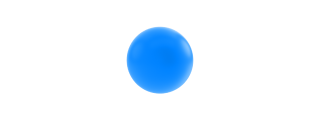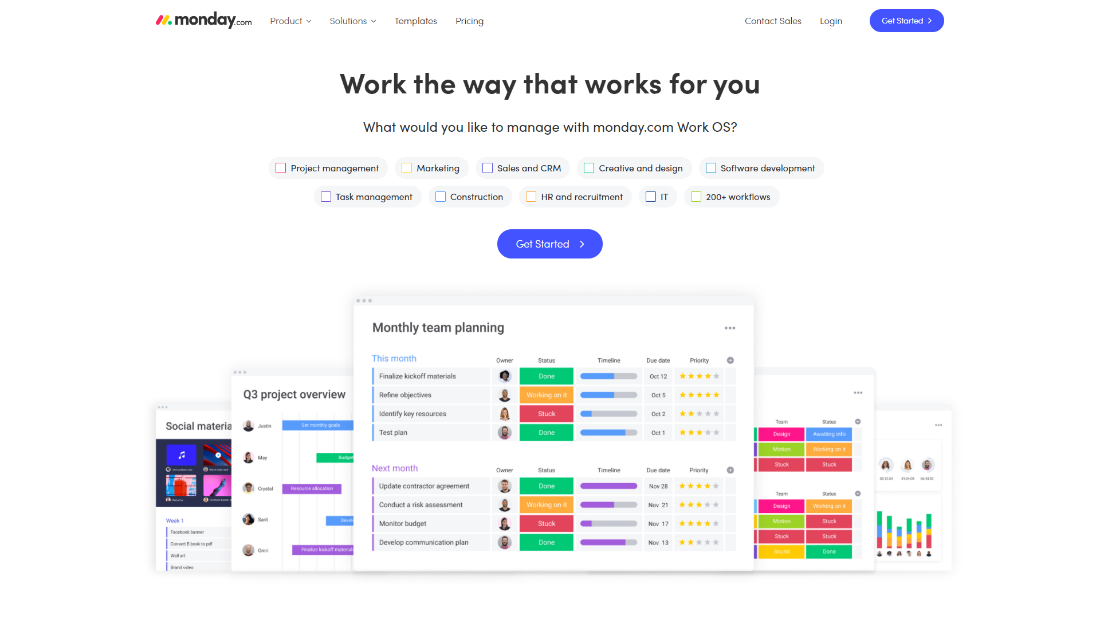Trello is a Kanban-style project management system suitable for projects both personal and professional. The software was released in 2011 and immediately took off among freelancers, marketing managers, and team leaders. Its user-friendly and easy-to-understand interface makes it beloved by all.
When it comes to useability and pricing, Trello offers a forever free plan which can be used for managing projects, and tasks. The paid plan offers a variety of powerful core features to teams wanting to manage complex projects/teams.
Table of Contents
Popular Reasons Why People Love Trello
Trello is a useful tool for productivity and collaboration. It offers you a chance to see your entire project on a Kanban-style board (required, in progress, and done), set priorities, and manage work as you go.
It is also pretty easy to use. A layman would instantly know how to use the board. The software is simple and intuitive enough that even a person with little to no technical knowledge can sign up and begin using it without needing any additional training. All this, within minutes!
Why Trello can also not be good enough
Trello offers you a chance at enhancing your everyday productivity in both the personal and professional spheres, but that’s also its biggest limitation. It is efficient for simple projects but as soon as the project becomes complex, the tool starts losing its efficiency.
You have to rely on third-party integrations exceedingly to do something as simple as sending an invoice, rendering the tool useless for teams and organizations who wish to manage big projects. The Kanban board view while useful for personal projects becomes a problem when you want an overview or deep insights into the entire project.
Another major issue with the tool is its failure to show task dependencies, something which is considered to be an essential element for project management tools. Which grants the question, what tool is a worthy Trello alternative?
There are plenty of tools available in the market today which can easily give Trello a run for its money. So, without any further delay here are 24 Alternatives to Trello to better manage your projects and teams.
Monday.com
Monday.com is a project organization tool where teams can plan, automate, visualize and deliver work. The tool uses the Kanban technique, however, also offers other project schemas to choose from and customize. It is easy to use and offers functionalities useful for teams and organizations.
Key features
- Customizable board
- Activity log
- Centralized project management
- Checklists and subtasks
- Due date tracking
- Email updates
- Execution board
- Automate repeated tasks
- Mobile and desktop apps
- Third-party app integration
Why is the tool better than Trello?
- Monday.com offers useful visual aids such as timelines and charts that give context to the information you’re managing.
- Offers different project organizational schemes, multiple teams, and personal boards, and advanced reporting.
- The board system is useful for tracking tasks, monitoring team workloads, and managing project budgets.
- Uses a list system known as “pulses” for task management. Pulses are columns to track the project’s progress, whereas Trello offers a calendar view, and that too is an additional add-on.
- Helps you visualize work and the progress you have made so far as Kanban, map, calendar, timeline, chart, and more.
- Allows you greater collaboration by creating a shared team calendar and adding a time-tracking column to help you monitor your progress.
- Cost-effective with starting price of $8.50/user/month, versus $9.99/user/month (Trello).
What types of integration does it offer?
- Google Drive
- Shopify
- Pipedrive
- Dropbox
- Google Calendar
- Salesforce
- MailChimp
Pricing comparison
Trello offers a paid membership for $9.99 per user and Monday.com offers a basic membership for $8 per user.
Asana
Asana is a project management app designed to help teams organize, track, and manage their work. Asana is similar to Trello, but with a slightly longer list of features mostly catered towards project management and teams as opposed to only personal use.
On the management front, Asana offers its users various choices over how they would like to view their task lists i.e. Kanban boards, Gantt charts, or workload management.
Key features
- Customizable dashboards
- Project documentation and storage
- Focus mode
- Individual task and subtasks assignment
- Multiple security features
- Extensive management and planning features
- Activity feeds
- Automated updates
- Search and filter option
- Custom calendar
- Email integration
- Project/task creation
- Tracking
- Setting priorities & due dates
- HTML5 mobile site (supported by iPhone too)
- Multiple workspaces
- Events & meetings
Why is the tool better than Trello?
- Asana triumphs over Trello with its workload management feature which allows teams to track how much work each member is assigned at the moment and set limits on their workloads to avoid burnout and overwork.
- The app is designed for transparency throughout the product lifecycle and makes it easier for teams to collaborate and communicate openly and transparently. You can work closely with a team member or manager, making it more useful for teams and collaboration.
- Task dependency system is another feature offered by Asana where you can mark various tasks as being dependent on the completion of another task. As soon as the first task is completed, the person whose task dependent on the previous task’s completion will get a notification to proceed with their task.
- Another key feature is Timeline which you can use to create a plan that shows how various subtasks fit into the bigger project/goal. This helps you visualize the progress and project better.
What types of integration does it offer?
- Adobe Creative Cloud
- Dropbox
- Microsoft Outlook
- Slack
- Google Calendar
- Everhour Reporting
- Trello
- Mailchimp
Pricing comparison
Asana offers free membership, with up to 15 seats on the free plan. You can upgrade to a premium membership for $10.99/user/month with an annual contract or business for $24.99/user per month with an annual contract.
Todoist Teams

Todoist looks like your average to-do list creation tool but, trust me it has more to offer. The app is functional, user-friendly, and easy to use for both personal use and small to medium teams with great collaboration capabilities across the board.
Available on nearly every device with real-time synchronization, Todoist gives you the confidence to stay on top of your tasks without worry. The premium membership of the app offers even more functionalities making it great for personal and project management.
Key features
- Multiple viewing options (boards/lists)
- Create and assign tasks and subtasks
- Real-time data synchronization
- Add tasks from Gmail and browser
- Create re-usable templates for later use
- Intuitive and user-friendly with smart language recognition
Why is the tool better than Trello?
- Quick, intuitive, and user-friendly Todoist works better on smartphones than Trello.
- The list method of doing tasks proves to be much simpler and distraction-free than Trello’s Kanban-style boards.
- Todoist is flexible and you can change and customize how you want to view your board.
- The smart language recognition feature automatically recognizes dates and locations.
- Todoist is supported by nearly all platforms available including Apple Watch and Android Wear.
What types of integration does it offer?
- Basecamp
- Dropbox Business
- Gmail
- Google Calendar
- Google Drive
- VisitorTrack
- Zapier
- Slack
Pricing comparison
Todoist offers a free plan which is perfect for small teams and personal projects. The paid plans start with the Premium plan – $3 per month and the Business plan – $5 per month.
ClickUp

ClickUp is a project management tool suitable for businesses of all sizes and industries. It is a cloud-based app and includes features like the ability to communicate and collaborate, assign tasks, receive statuses, and alerts, make adjustments to dashboard view (lists/boards). The tool is straightforward, easy to use, and works for any business regardless of their industry type.
Key features
- Workflow automation
- Completely customizable
- Checklist template and recurring checklists
- Workload chart, mind maps, and table view
- Multiple assignees
- Scrum points
- Reminders
- 2-Way calendar sync
- Native time tracking
- Realtime sync and edit
- Chrome-like tabs
- Client management
- File sharing and collaboration
- Data import/export
- Document management
- Product road mapping
- Risk management
- Send & receive email
- Supports Agile, Kanban, Scrum, and Waterfall
- Task management
- Testing / QA management and Bug tracking
Why is the tool better than Trello?
- Clickup is catered towards teams and offers multiple features to help them maximize their time and resources.
- The automated scheduling option in ClickUp is a real-time saver as it helps the team automate recurring tasks to maximize productivity.
- Offers machine learning capabilities where ClickUp automatically predicts who you’ll assign certain tasks to, where you’ll put those tasks, and can even determine if time estimates are accurate.
- Clickup a better tool for teams due to its features like product lifecycle management, employee time tracking, assigning a task to multiple assignees, and so on.
- You can personalize the dashboard as per your and your team’s need while Trello can’t be customized.
What types of integration does it offer?
- Slack
- API
- GitHub
- GitLab
- Everhour
- Toggl
- Harvest
- Google drive
- Dropbox
- Figma
- Outlook
- Onedrive
- Zoom
Pricing comparison
ClickUp’s “forever free” plan allows unlimited projects and spaces with 100 MB of storage. The pro plan starts at $9/month.
Workzone
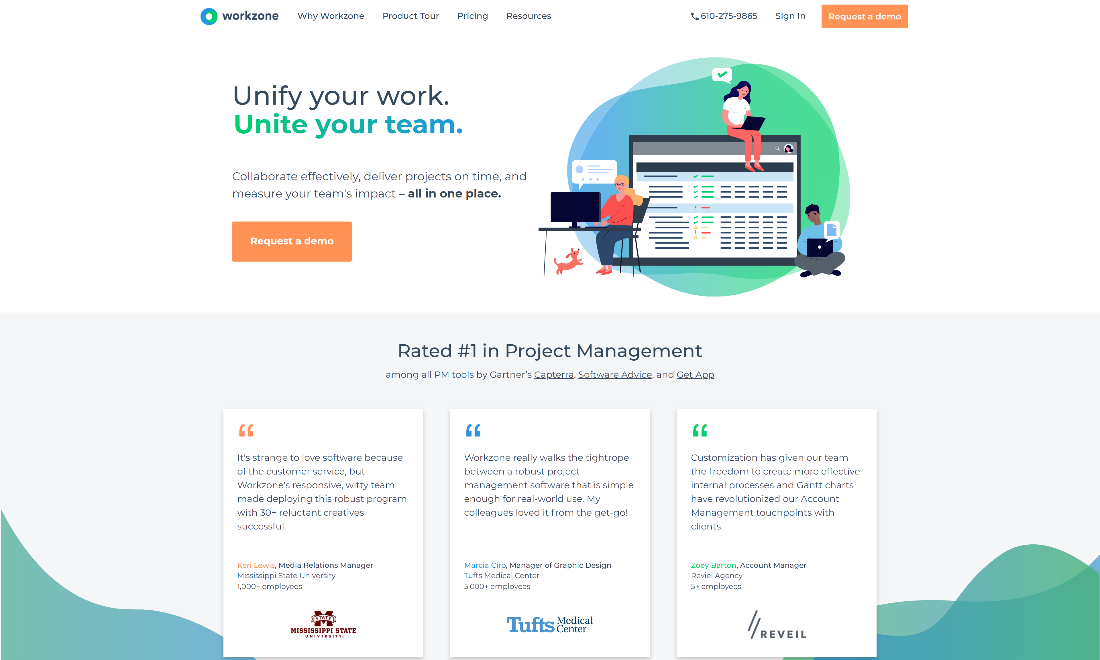
Workzone is a project management solution catered towards teams and organizations. The software is cloud-based and offers its users features like resource and task management, time tracking, and customizable reporting. Workzone is effective and robust to manage your projects, but simple enough that your team can use it easily without needing any additional training. It is only available on windows and mac.
Key features
- API integration
- Project templates
- Approvals workflow
- Automated reports, Gantt Chart, and workload reports
- Email alerts
- Full-text search
- Time tracking
- Expense tracking
- Group calendar
- Individual to-do lists
- Projects overview dashboard
- Secure file sharing
- Task dependencies
Why is the tool better than Trello?
- With features like budgeting and forecasting, automated scheduling, and change management, workzone is among the most mature and trusted project management software available in the market.
- Workzone allows users to break down large projects into simple to-do lists and specific workspaces making it much more management-centric than Trello. You can assign tasks, manage to-dos and track progress using Gantt charts to maximize productivity.
- Each workzone or workspace acts as a separate workspace allowing members to share, collaborate and discuss the progress and stay informed on the changes and updates. It allows greater collaboration among team members as they can share files, collaborate on documents, and track time spent on projects.
- Workzone offers a variety of project management tools like campaign planning and change management, exporting customizable reports, charts, and forms to give the management a quick overview of the project and the progress.
What types of integration does it offer?
- Dropbox Business
- GitHub
- Gmail
- Google Calendar
- Google Drive
- Microsoft 365
- Trello
- Zapier
- Zendesk
Pricing comparison
Workzone pricing is divided into a three-tier structure, starting from Team ($24/month), Professional ($34/month), Enterprise ($44/month).
Teamwork

Teamwork is a cloud-based project management solution catered towards agencies, teams, and organizations. Teamwork aims to help teams manage their projects, collaborate and communicate effectively and establish repeatable business processes for greater productivity. The interface is user-friendly, easy to use, and intuitive to use needs.
Key features
- API availability
- Activity tracking, logging, and management
- Assignment management
- Time tracking, billing & invoicing
- Calendar management
- Client management
- Collaborative workspace
- Contact management and database
- Customizable reporting
- Due date tracking
- Email reminders
- Data visualization, Gantt Charts
- Document management and review
- Goal setting and milestone tracking
- Import / export data
- Overtime tracking
- Progress Reports
- Project estimating and management
- Project templates
- Project time tracking and projections
- Summary reports
- Task planning, tracking, estimates, and management
- Team calendars
- Third-party integration
Why is the tool better than Trello?
- Teamwork offers you multiple options for interacting with your project. You have many options to choose from namely list view, Gantt charts, board view, project portfolios, and so on.
- Offers teams robust reporting features to allow them to stay on top of their work without the hassle of manually generating reports or using third-party integrations.
- It also offers functionalities like time-tracking to allow you and your team to log your time and see exactly which tasks and projects are the most time-consuming at the moment.
- Teamwork allows you to visualize data by generating Gantt charts which provide a graphical timeline of your project to help you manage your project.
- Teamwork also offers to invoice and expense tracking features. You can invoice your clients easily by tracking the time and invoicing them based on pre-determined user rates per project. You can export the invoices as Excel or PDF, or as HTML, and customize them before sending.
What types of integration does it offer
- Box
- Dropbox Business
- GitHub
- Gmail
- Google Calendar
- Google Drive
- Jira
- Microsoft Excel
- Microsoft OneDrive
- Microsoft Outlook
- Salesforce Sales Cloud
- Slack
- Trello
- Zapier
- Zendesk
Pricing comparison
Teamwork offers a “forever free” plan which 100Mb storage space for up to 5 users. The pro plan starts at $9/month with 100GB storage and supports up to 100 users.
Paymo

Paymo is a project management solution for small to medium teams and businesses. Paymo offers features like project planning, resource management and, team collaboration, time tracking, and project accounting.
Key features
- Task Planning & Scheduling
- Task Management
- Automatic Time Tracking
- Invoice Management
- Resource Management
- Financial Management
- Team communication and collaboration
- Custom Reporting
- Portfolio Gantt Chart and Kanban Boards
- Budgeting and expense tracking
Why is the tool better than Trello?
- Paymo offers a robust and accurate project tracking system to the team for tracking their time, resources, and finances.
- Paymo offers data visualization in the form of Gantt Charts, reports, and statistics.
- Offers features like estimating and invoice management to consumers.
- Offers various project templates besides the simple Kanban board.
What type of integration does it offer?
- Google Calendar
- Google Drive
- Slack
- Zapier
Pricing comparison
Paymo has a free plan with a 10-user limit. If you want to experience the full functionality of the app, go for its paid plan. For small offices, pricing starts at $9.56/month per user and for a Business plan, it is $15.16/month per user annually.
Podio

Podio is a project management tool that aims to help teams collaborate successfully by offering them one single space for gathering their data and resources.
Key features
- API integration
- Sales reports
- CRM
- Time tracking by project
- Progress tracking
- Email integration
- MS Exchange integration
- Dynamic cardboards
- Activity tracking and management
- Task assignment
- Automatic notifications and reminders
- Calendar sync with Google
- Communication management
- Configurable workflow
- Document storage and file management
- Gantt charts and progress reports
- Project templates
- Recurring tasks
- Project budgeting
- Software development kit
- Web forms, Video chat
- Customer support
Why is the tool better than Trello?
- Podio is useful for project managers as it helps them schedule and automates tasks easily like reporting, budgeting, invoicing, and so on.
- It is a pretty affordable tool as well for organizations and teams with a slim budget.
- All in one solution for all your team needs. Podio helps you with everything, from social media engagement and time tracking to calendar management and budgeting.
What types of integration does it offer?
- Box
- Dropbox Business
- Google Calendar
- Google Drive
- Microsoft Excel
- VisitorTrack
- Zapier
- Zendesk
Pricing comparison
Podio offers a basic membership for $7 (paid annually) per user. Plus membership costs $11.20 (paid annually) for increased functionality and support.
Fusioo

Fusioo is a cloud-based database solution that assists teams with collaboration, timesheet tracking, and schedule management. A custom online database system that helps teams and organizations create customized database systems based on their priorities and business. It aims to help you get rid of numerous spreadsheets and manage data all in one place.
Key features
- Task planning, and scheduling
- Team collaboration
- Alerts/notifications
- Third-party integration
- Customized reports
- Assign tasks
- Categorization and labeling
- Create, save, and re-purpose formatting
- Visual data representation
- Import and export data
- Data management and storage
- Organize and schedule project goals
- Searchable repository
Why is the tool better than Trello?
- Fusioo offers its users many templates for managing the data be for project management, HR management, expense management, asset management, and so on.
- It offers teams, agencies, and organizations the ability to store and organize data and information the way they want.
What types of integration does it offer
- Gmail
- Slack
- Zapier
Pricing comparison
Fusioo does not offer a free plan, however, it does have a free trial available. The pricing starts at $26.00 per user, per month.
Quickbase

Quickbase is a cloud-based project management and application development platform that combines project management with problem-solving. It allows users to customize the functionalities as per their business and project needs for higher productivity. You can collaborate, communicate, plan and manage your projects with QuickBase
Key features
- Customized reports
- Template repository
- Automated email alerts and reminders
- Customizable applications
- No coding required
- API integration
- User access controls
- Web-Based 24/7 access
Why is the tool better than Trello?
- Quickbase offers users a variety of project templates to choose from and customize
- Quickbase is a dynamic platform that empowers project managers and teams to turn their ideas into customized apps that fulfill their needs.
- It offers insights and real-time information allowing users to gain a competitive advantage.
- Customizable dashboards offer you a chance to view data and reports unlike before.
What types of integration does it offer
- Box
- Dropbox Business
- Gmail
- Google Calendar
- Google Drive
- Microsoft Outlook
- QuickBooks Online
- Slack
- VisitorTrack
- Zapier
- Zendesk
Pricing comparison
Quickbase offers a 30-day free trial. Paid membership starts from $600 per month (billed monthly) or $500 per month (billed annually) for up to 50 custom business apps.
Taskworld

Short description
Taskworld is a planning solution specially designed for marketers and businesses who want to be more efficient and productive. The app helps businesses and agencies organize marketing campaigns, planning projects, managing tasks, collaboration, budgeting, and reporting.
Key features
- Interactive dashboard
- Interactive to-do lists and Kanban boards
- Real-time overview and timelines
- Task assignment and tracking
- Cloud storage integrations
- Recurring tasks
- Visual task boards
- Burndown/burnup charts
- Information filtering
- Statistics and reporting
- Group and private chat
- Email integration
- Drag-and-drop interface
- Organization directory
- Project templates
- Task calendar and prioritizing
Why is the tool better than Trello?
- Taskworld allows you a much more flexible approach when it comes to task assignments. You can assign checklist items, automate recurring tasks, and so on.
- Taskworld has a robust data storage management system and you can save all your files in one secure space.
- It offers management features like visual boards, project timelines, team messaging, team calendars, and an option to track time.
- It allows you to measure performance and workload per project. You can track your progress using Taskworld’s features like reporting and statistics, Gannt charts, and timeline views.
What types of integration does it offer?
- Box
- Dropbox Business
- Google Calendar
- Google Drive
Pricing comparison
Taskworld charges $10/member when billed annually. For larger teams looking to manage complex projects pricing starts at $22/month. You can also contact them for custom pricing.
Brightpod

Brightpod is another project management app for businesses and agencies. It offers robust time tracking, billing, and invoicing features that allow businesses, teams, and organizations to perform efficiently.
Key features
- Project management
- Milestone and task tracking
- Email integration
- Project templates
- Backup/export data
- Google apps integration
- FreshBooks integration
- Cloning and moving tasks
- Issue tracking
- Calendar
- Contacts
- Reporting and analytics
Why is the tool better than Trello?
- The time tracker tool allows you to stay updated about your daily about your approaching deadlines.
- Offers you timely updates and insights into all your active projects.
- Allows your team to streamline communication in one place.
- Brightpod has a repository of templates available for recurring projects like onboarding or executing a project to use to increase productivity.
What types of integration does it offer
No integrations
Pricing comparison
Brightpod offers a 14-day free trial. Paid plans start from $29 per month for a team of up to 5 people. The studio plan costs $59 per month with 12 users and up to 50 projects. It also has an agency and agency plus plan for $99 and $199 respectively.
Kanbanize

Kanbanize, as the name suggests is based on Kanban style boards. It’s similar to Trello with few added features which make it a worthy Trello alternative. Kanbanize is used for agile project and portfolio management by teams and businesses of all sizes and fields. It offers you a platform to plan and execute your projects perfectly to meet deadlines.
Key features
- API integration
- Custom task fields
- Email integration
- Possible VPN access via Amazon VPC
- Reminders and notifications
- User privileges and roles
- Kanban
- board
- Runtime policies
- Secure HTTPS Access
- Timesheets and worklog reporting
- User-based WIP limit
- Free consulting package with free training and materials
- Hosting Meetings
Why is the tool better than Trello?
- Kanbanize allows teams to visualize work using a multi-layered Kanban board and keep a clear overview of your team’s work
- Kanbanize to measure performance using statistics and reporting. you can measure your team’s progress and make changes on the go.
- You can also automate recurring processes and Kanbanize will create a card for the board on its own based on the command.
What types of integration does it offer?
- Dropbox Business
- GitHub
- Google Drive
- Jira
- Slack
- Zapier
Pricing comparison
Kanbanize doesn’t have a free version, however, it offers a free trial. Paid membership pricing starts at $149.00 per feature, per month.
MS project

Microsoft Project (MSP) is one of the most robust project management software out in the market today. It offers users dynamic and robust functionalities capable of handling complex projects which simpler project management systems won’t be able to handle. It comes with all the major project management abilities like planning projects, assigning tasks, collaboration, and so on. It also offers you the ability to manage resources, generate reports, and analytics.
Key features
- Project timeline view
- Project management
- Collaboration
- Ability to manage multiple projects
- Implement a resource pool
- Prioritization
- Task management and scheduling
- Task reports – custom and out of the box
- Integrates well with other tools
- Resource management
Why is the tool better than Trello?
- Microsoft project has hundreds of built-in, customizable templates. Users can use the template best suited to their project or customize one. Advanced modules for complex projects are also available for users.
- Offers project management features like Gantt charts, timeline view, board view, and many more for project planning and scheduling.
- You can generate multiple timelines to view how your project would go based on the information provided.
- Allows for much more effective resource management and allocation than Trello.
What types of integration does it offer?
- MS Office
- Google Docs
- Google spreadsheets
- Google calendar
Pricing comparison
There are three pricing levels for purchasing the cloud-based version of Microsoft Project: Project Online Professional, Premium, and Essentials. Pricing starts at $10 per user, per month for an annual commitment.
Wrike

Wrike is an online project management platform suited for teams who are looking to collaborate online. You can use the tool for greater work collaboration, and successful project planning. Centralized communication along with a streamlined workflow offered by Wrike makes it an attractive tool for teams and project managers.
Key features
- @mentions
- API integration
- Access control
- Activity dashboard
- Approval process control
- Asset management
- Automate recurring tasks
- Budget and expense tracking
- Built-in time-tracker and reports
- Calendar management tools
- Collaborative and shared workspace
- Configurable workflow
- Customizable reporting
- Dashboard creation
- Data backups, encryption, and security
- Email & calendar synchronization
- File sharing and management
- File version control
- Personal dashboard
- Progress reports
- Project reporting and time tracking
- Project tracking and workflow
- Real-time reporting
- Reports & statistics
- Resource management
- Role-based permissions
- Secure data storage
- Task planning and management
- Task scheduling and tracking
- Third-party integration
- Timeline management
- Workflow management
- Workload view & scheduling
- Assignment tracking
- Bug tracking
Why is the tool better than Trello?
- Wrike with its extensive project management features, helps teams and organizations create, plan, collaborate on projects and tasks.
- You can monitor progress with the help of customizable dashboards, statistics, and reporting options.
- The budget and time tracking option allow the user to stay on top of their budget and deadlines.
- Wrike offers a Gantt-chart view which allows you to visualize project details and critical paths in detail.
- You can use the activity stream to get an overview of your projects and tasks.
- Free customizable project templates allow you to use the template best suited for the project.
What types of integration does it offer?
- Basecamp
- Box
- Dropbox Business
- GitHub
- Gmail
- Google Calendar
- Google Drive
- Jira
- Microsoft 365
- Microsoft Excel
- Microsoft Outlook
- QuickBooks Online
- QuickBooks Online Advanced
- Salesforce Sales Cloud
- Slack
- VisitorTrack
- Zapier
- Zendesk
Pricing comparison
Wrike offers a free plan with 2GB of storage for up to 5 users and the option to create unlimited projects. The paid plans start at $9.80/month with up to 15 users, full project planning, and collaboration features. For Marketers and enterprises pricing can be negotiated with the client.
Usersnap

Usersnap is a tool for receiving and documenting customer feedback to build, improve on and release better products. It is extremely useful for teams, agencies and organizations.
Key features
- Collect NPS, CSAT, or CES
- Customer care tool integration
- Project management tools integration
- Customizable feedback widget
- Bug tracker tool integration
- Receive meta-information with every screenshot
- Screen recordings
- Seamless integration in existing workflows
Why is the tool better than Trello?
- Allows team a centralized communication and collaboration tool to organize feedback and bug reports.
- Offers teams to customize workflow development based on their project needs.
- Management-centric approach with easy feedback and approval process.
What types of integration does it offer?
- Github
- Jira
- Microsoft teams
- Slack
- Trello
- Zapier
- Zendesk
Pricing comparison
Usersnap offers a 2-week free trial. Basic membership begins at $19/month with 2 users and 1 feedback project. Startup pricing is $79/month with up to10 team members. They also offer Company membership for $149/month.
Liquid planner

LiquidPlanner is a cloud-based platform suited for project management. The features include solutions like collaboration, communication, time tracking, project portfolio management, resource management, automation, budgeting, and more.
Key features
- Client sharing
- Project scheduling
- Salesforce integration
- Add multiple projects
- Checklists
- Customizable fields
- Shared workspace
- Time tracking by project
- Automatic notifications
- Change management
- Collaborative workspace
- Document review
- Gantt charts
- Project time tracking
- Status reporting
- Task planning and scheduling
- Prioritizing and to-do list
- Drag & drop interface
- Activity dashboard
- Baseline view
- Document and file management
Why is the tool better than Trello?
- LiquidPlanner offers a much more traditional structure of project management with tasks, and milestones making it perfect for larger teams.
- The tool is intuitive and allows you to set up tasks based on priority. The timeline reflected the changes automatically when you add or remove a task/subtask from the board.
- Time tracking is available and timesheets keep track of who is doing what and keep everyone accountable. It also helps with billing.
- LiquidPlanner sends out a digest reporting all changes and updates, however, what’s unique about it is that you can set your availability and you won’t receive the notifications on the days you are off.
- The resource management feature offers you an overview of the team’s workload, who is working on what, and areas you might need to focus on.
- LiquidPlanner can also create dynamic trend reports using statistics and display them as visuals and easy-to-understand graphs.
What types of integration does it offer?
- Box
- Dropbox Business
- Google Drive
- VisitorTrack
- Zapier
Pricing comparison
LiquidPlanner offers a 14-day free trial. The paid version has two pricing options; Professional plan for $45 a month per user, and an Enterprise plan for $69 a month per user.
Clarizen

Clarizen is a project management app meant for businesses small and large alike. It offers users a work management approach that allows them to plan their projects, execute them without any hassle. You can plan the entire project lifecycle on Clarizen and collaborate with teammates.
Key features
- Project management and collaboration tools
- Email alerts and real-time updates
- Time tracking and timesheet management
- Billable & non-billable work items
- Budget tracking
- Dashboards
- Progress management
- Scope management
- Activity tracking
- Task assignment
- Personal calendars
- Change tracking and management
- Document sharing
- Compliance management
- Salesforce integration
- Estimation and financial management
- Gantt Chart
- Portfolio management
- Progress planning and tracking
- Templates
- Real-time data and analytics
- Resource assessment and management
- Security, data encryption, and network security
- Task tracking, planning, and scheduling
- Third-party integration
- Project budgeting
- Centralized document repository
- Drag & drop interface
- Time & expense tracking
- Custom fields
- Expense management
- Role-based permissions
- Dashboard creation
- Reporting & statistics
- Bug tracking
Why is the tool better than Trello?
- Clarizen offers users an automated scheduling option to schedule recurring tasks.
- The app offers features like budgeting and forecasting, capacity management, employee database, estimating and expense tracking, time tracking, and overtime management.
- Companies and teams can also manage their portfolios using the application.
- It offers robust reporting options like Gantt Charts and a dashboard to make it easier for you to organize and manage your projects.
What types of integration does it offer
- Box
- Google Drive
- Jira
- Microsoft Excel
- QuickBooks Online
- Salesforce Sales Cloud
- Slack
- Zendesk
Pricing comparison
Clarizen offers multiple pricing options starting with $29.95 per user, per month.
ActiveCollab

ActiveCollab is a project management solution for creative professionals. It offers cloud-based subscription plans or a self-hosting license. Projects are split into tasks and subtasks.
Key features
- Assign tasks
- Invoice processing and management
- Activity tracking and management
- Automatic notifications, reminders, and real-time updates
- Calendar management
- Collaborative workspace
- Customizable reporting
- Event calendar
- Expense tracking
- File management
- Gantt charts
- Group calendars
- Mobile integration
- Multi-language
- Permission management
- Progress tracking and reports
- Time estimating, time tracking, and overtime tracking
- Project notes
- Project planning, tracking, and collaboration
- Project templates
- Project time tracking
- Recurring tasks
- SSL security and secure data storage
- Task planning, scheduling, and tracking
- Template management
- Third-party integration
- Workflow management
- Project budgeting
- Invoice management and billable hour tracking
- Drag & drop interface
- Email invitations & reminders
- Performance reports
- Task Management
- Project management
- @mentions
- Timeline management
- Client management
Why is the tool better than Trello?
- Active collab offers users multiple viewing options to its users. You can view the tasks in different views: Kanban boards, timelines, calendars, or task board lists.
- You can automate and schedule a variety of everyday tasks like tracking time, scheduling recurring tasks, setting automatic payment reminders, and so on.
What types of integration does it offer?
- Asana
- Basecamp
- Dropbox Business
- Google drive
- Slack
- Trello
- Zapier
Pricing comparison
Active Collab offers a 30-day trial, with plans starting at $25/month for five members and a 5GB storage option.
Avaza

Avaza is a business management tool combined with accounting software. Features include managing projects, scheduling resources, generating online timesheets, sending online invoicing, recurring invoicing, quotes and invoices, and more.
Key features
- Accounting
- Dashboard and discussions forums
- Activity tracking
- Agile methodologies
- Approval process control
- Automatic time capture
- Billable and non-billable hours
- Billing and invoicing
- Budget management and forecasting
- Bug tracking
- Campaign management
- Client portal
- ContactdDatabase and management
- Cost-to-completion tracking
- Capacity management
- Change management
- Customizable invoices and templates
- Document management
- Drag & drop
- Expense tracking
- Automatic, contingency, and hourly Billing
- File Sharing
- Gantt/Timeline View and Kanban board
- Calendar management
- Remote access/control
- Live chat and messaging
- Milestone tracking
- Mobile access
- Mobile time tracking and payments
- Multi-currency
- Multiple billing rates
- Online Invoicing and payments
- Overpayment and partial payments Processing
- Percent-Complete Tracking
- Portfolio management
- Product road-mapping
- Project planning, tracking, and management
- Proposal generation, quotes, and estimates
- Payment processing
- Recurring billing
- Reimbursement management
Why is the tool better than Trello?
Avaza offers users a choice between multiple views and you can switch between Kanban, Gantt, and list views depending on what you prefer.
Time tracking is one of the most useful features, using which you can track the time spent on the task, the rate at which it was completed, and other useful analytics.
Avaza allows users to set up automatic payment and billing and invoice processing. You can manage accounts, billing, and invoices without using any third-party app.
What types of integration does it offer?
- Asana
- Basecamp
- Dropbox Business
- GitHub
- Google Calendar
- Google Drive
- Jira
- QuickBooks
- Salesforce Sales Cloud
- Slack
- Trello
- VisitorTrack
- Zapier
- Zendesk
Pricing comparison
Avaza offers a free plan for a single user. A single user can work on up to five projects per month, ten customers, five invoices, and 100MB storage capacity. The pro plan starts from $9.95 per month.
Proofhub

ProofHub is a project management software that allows teams a place for collaboration and management. The tool can be used for online communication, tracking progress, and accountability.
Key features
- Activity logging
- Customizable templates
- Collaboration
- File sharing and document storage
- API integration
- Idea management
- Product road mapping
- Chat functionality and instant messaging
- Automatic updates and notifications
- Calendar management
- Discussion board
- Event calendar
- Gantt charts
- Multi-language
- Permission management
- Project templates
- Time tracking
- Search functionality
- Task scheduling
- Workflow management
- Dynamic workflow
- Reporting & statistics
- Access control
Why is the tool better than Trello?
- ProofHub offers multiple views for viewing your tasks: a basic Kanban board view, Gantt chart view (timeline view), list view, and calendar view.
- ProofHub allows users to add custom roles and add customized access levels for various members of the teams and clients.
- You can track progress with the help of Gantt charts to track progress, resources and time spent, workload reports, and so on.
What types of integration does it offer?
- Box
- Dropbox Business
- Google Calendar
- Google Drive
- Microsoft Outlook
Pricing comparison
ProofHub doesn’t have a free plan, however, it offers a 14-day trial for users to try the features. The paid version has two tiers – an essential plan for $45 /month and the Ultimate control for $89 /month when billed annually.
Airtable

Airtable is the software you use when you want to make data management fun and creative. The perfect combination of database solution and functionality, Airtable allows you to work dynamically with data for project management. The tool is most suited for service-based project teams and agencies.
Key features
- Premade templates
- Task scheduling and prioritization
- Time tracking
- Multiple collaboration features
- Store, collaborate and organize information.
- Create custom views like Excel, Google Sheets, Calendar, Kanban, and so on
- Mobile and desktop app
Why is the tool better than Trello?
- Airtable stores information in a spreadsheet that’s visually appealing and easy to use.
- The database can be used to enhance management processes like customer relationship management (CRM), task management, project planning, and inventory tracking.
- It offers a customizable interface with lots of project templates to chooses from. You can switch between spreadsheet, grid, Kanban board, team calendar, and gallery view based on your project and data requirement.
- While it may be a spreadsheet for data management, it is much more flexible and you can add content in the form of text, checkboxes, links, and even attachments.
- Airtable offers budgeting templates for financial management and planning.
What types of integration does it offer?
- Asana
- Basecamp
- Dropbox
- Google Drive
- GitHub
- Slack
- Mailchimp
- Trello
- Zendesk
Pricing comparison
Airtable offers a free plan with unlimited databases, a 2GB attachment space/base, and a 1200 records/base limit. The paid plan has three tiers with Plus starting at $10/month, 5GB storage per base, Pro at $20/month, 20GB storage per base, and advanced calendar, and enterprise which can be negotiated with the client.
Jira

Jira is a project development tool, most suited for teams who work using the agile methodology. Jira is most often used by teams that are dedicated to planning, executing, and releasing software products.
Key features
- Customizable workflows
- Customizable fields
- Bugs and defect management
- Seamless source and issue integration
- Search and filtering
- Advanced reporting
- Customizable dashboards and wallboards
- Advanced security and administration
Why is the tool better than Trello?
- Jira is an interactive tool and runs your software development sprint end-to-end, streamlining your project.
- Besides the simple Kanban board, you can select among a variety of methodologies like Scrum, Kanban workflow, critical path methodology, content management template, and many others.
- It helps you gain real-time, actionable insights into how your team is performing and allow you to tweak your strategy for better performance.
- Jira allows users to plan and organize tasks, workflows, and reports for your agile team more efficiently.
- You can create customized workflow steps for each project.
What types of integration does it offer?
- Slack
- Bitbucket
- GitHub
- Zendesk
- Figma
- Confluence
Pricing comparison
Jira offers a 7-day trial for up to 10 users along with 2GB of storage, and Community Support. You can also purchase standard membership for $7 per user (average) $70 a month or a premium for $14 per user (average) $140 a month.
Mavenlink

Mavenlink is a project management tool that helps teams and organizations automate processes like collaboration, project & resource management, financial &, project accounting, and budgeting & forecasting. Mavenlink is an intuitive and user-friendly tool that allows for professional service automation without the need for code.
Key features
- API integration
- Drag & drop interface
- Project templates
- Custom reporting – Progress, Performance, Financial, Budget
- Estimating, budgeting and forecasting
- CRM integration
- Collaborative workspace
- File sharing
- Gantt charts
- Multiple billing rates
- Profitability analysis
- Progress tracking
- Project Accounting
- Project planning and management
- Projections
- Real-time analytics and updates
- Resource allocation and management
- Task planning, scheduling, and management
- Third-party integration
- Time and expense tracking
- Timesheets
Why is the tool better than Trello?
- Mavenlink helps you with expense tracking and budgeting, allowing you to stay on track efficiently
- It offers you valuable insights into various aspects of your project like financial, time, resource management, and planning
- It allows you to oversee the entire lifecycle of a project, helping with productivity and efficiency.
- Mavenlink’s offers advanced analytics like business intelligence, identifying problem areas, and suggesting best practices.
What types of integration does it offer?
- Google Calendar
- Google Drive
- Jira
- Microsoft 365
- QuickBooks Online
- QuickBooks Online Advanced
- Salesforce Sales Cloud
- Slack
- VisitorTrack
- Zapier
Pricing comparison
Mavenlink offers a free plan with an unlimited number of projects with an unlimited number of teammates, the catch? You only get 500 MB of storage. Mavenlink’s paid plans are divided into four categories: Mavenlink Teams for $19 per month, Professional for $39 per month), Premier and Enterprise for which you can contact for a quote.
Final Verdict
To conclude, while Trello is a good tool, and perfect even, for some, it lacks some of the functionalities which make a project management tool GREAT. We have listed some of the best project management tools in the market. Choose the one which matches your team and organizational needs best and enjoy working efficiently and productively.