Sharing your tasks and lists via Any.do is a given. But — did you know that you can also share your calendar? 🙂
Check out our simple hack to make teamwork that much easier!
How does it work?
Since our Calendar Integration basically uses your own native calendar, any and all of the calendars on your device can be synced to Any.do for a fast and easy view. If you wish to share that view with a family member or colleague, all you need to do is make sure that that specific calendar is shared.
For Google Calendars
- Open Google Calendar on your desktop.
- Click the “My calendars” section on the left.
- Hover over the calendar you want to share -> More->Settings and choose ‘sharing’.
- Add the contact name or the email address of the person you want to share the calendar with.
- Click Send.
*Note that you can only share calendars from your desktop. There’s no option to share calendars from the Google Calendar app.
For iCloud Calendars
- Open Apple’s native calendar app and choose ‘calendars’.
- Scroll to iCloud calendars.
- Select the calendar you wish to share and click on the “i” icon.
- Type the invitee’s email address in the ‘Add Person’ field and press Add.
- To finish up, click ‘Done’.
 Viewing Shared Calendars On Any.doNow that your calendars are shared, all you and your collaborators need to do is make sure they are visible in the app:
Viewing Shared Calendars On Any.doNow that your calendars are shared, all you and your collaborators need to do is make sure they are visible in the app:
- Have each collaborator add the calendar (Google/ Outlook etc.) through Device Setting => Accounts.
- Then, open Any.do and go to the calendar tab.
- Tap on the menu in the top left corner (see image).
- Select the calendar(s) you wish to see in your Any.do app by marking their check-boxes.
Thanks to our real-time sync mechanism, all of your shared events will be perfectly synced so you never miss a thing.
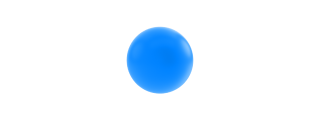


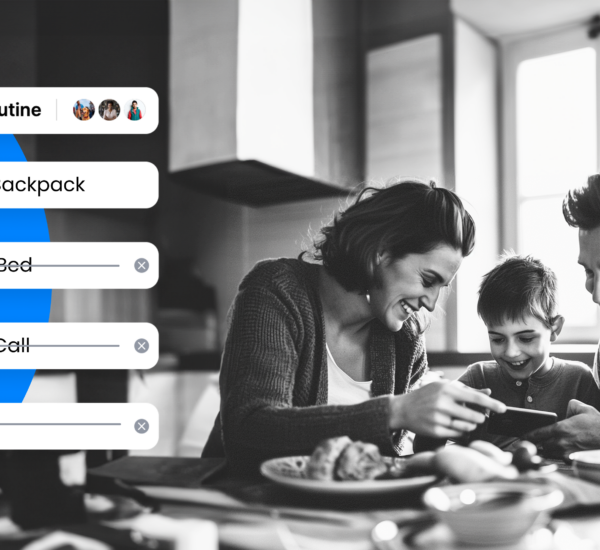
The real-time sync mechanism does not integrate or sync with my own google calendar.