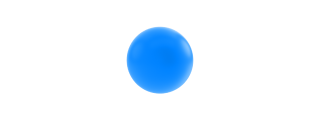![]() Instant communication at work is crucial for getting things done. Slack is a great place to discuss ideas, make plans and set goals – but, how can you make sure that important action items don’t get left behind?
Instant communication at work is crucial for getting things done. Slack is a great place to discuss ideas, make plans and set goals – but, how can you make sure that important action items don’t get left behind?
If you use slack like we do, in most conversations action items arise but there’s no simple way to capture them. Thanks to our integration with Slack (via Zapier) you can now easily capture tasks and action items with a single tap. Starting today, every time you star an important message on Slack, a new task will be created on Any.do, with a direct link into the original message in the task notes.
Get started
- Go to Any.do’s page on Zapier and connect your accounts.
- Make sure you have a Premium account on Any.do.
- Activate the Slack and Any.do Zap and set it up to your preference.
What’s Zapier?
Zapier allows you to instantly connect Any.do with 1,500+ apps to automate your work and get more done. Connect your accounts and activate a zap to automate everything from your simple day-to-day tasks to complicated workflows. It’s simple, yet powerful.
Don’t have a Zapier account?
Go to Zapier.com and simply create an account.