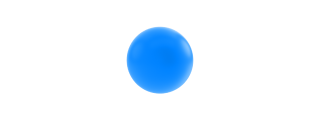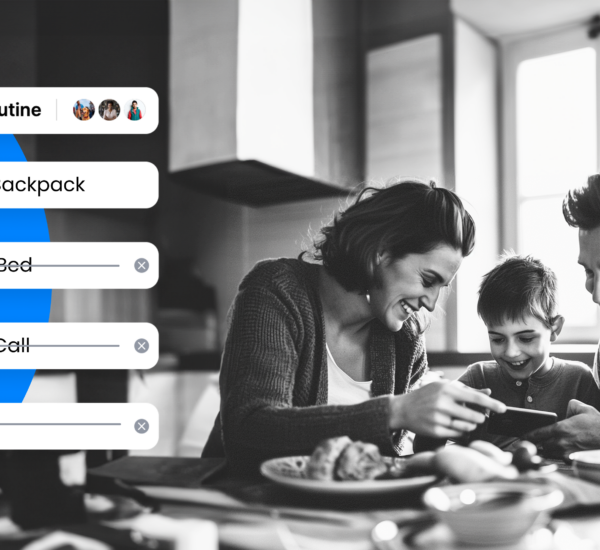Just starting with Any.do? Welcome! Saying goodbye is never easy, but with the upcoming departure of productivity favorite – Wunderlist, users are on the hunt for a suitable alternative that will allow for a smooth transition from the old and familiar platform.
Naturally, one of the top picks for Wunderlist’s replacement – for its powerful tools and various productivity features – is Any.do. For many, switching to Any.do comes as an easy progression from the workflows they have been accustomed to in their old platform. With a deadline coming up on May 6th, we’re happy to see more and more users choosing to make the move to our service. To welcome you to our community and ensure a seamless transition, we have gathered some of our most useful tips and guides on how to work with the app, so your productivity can continue to stay on point.
Where To Begin?
Update! Due to the final Wunderlist shut down the importer will not work. Please log in to Wunderlist using this link and request a download. You will be emailed a link where you can download a zip file , inside you will find a JSON file please send it to [email protected] also write your Any.do account, if you don’t have one please create one using this link
First, if you haven’t done so already, go check out Any.do’s Wunderlist importer. Whether you already have an account with us or still need to create one, the importer will allow you to sync all of your Wunderlist items straight into Any.do. Following a few simple steps to linking your accounts, all lists and tasks will be imported in a matter of minutes and will be readily available to you right in your Any.do account. To view your items, simply log-in with the Any.do user you have created on Web, iPhone, Android, Mac or Windows and get started!
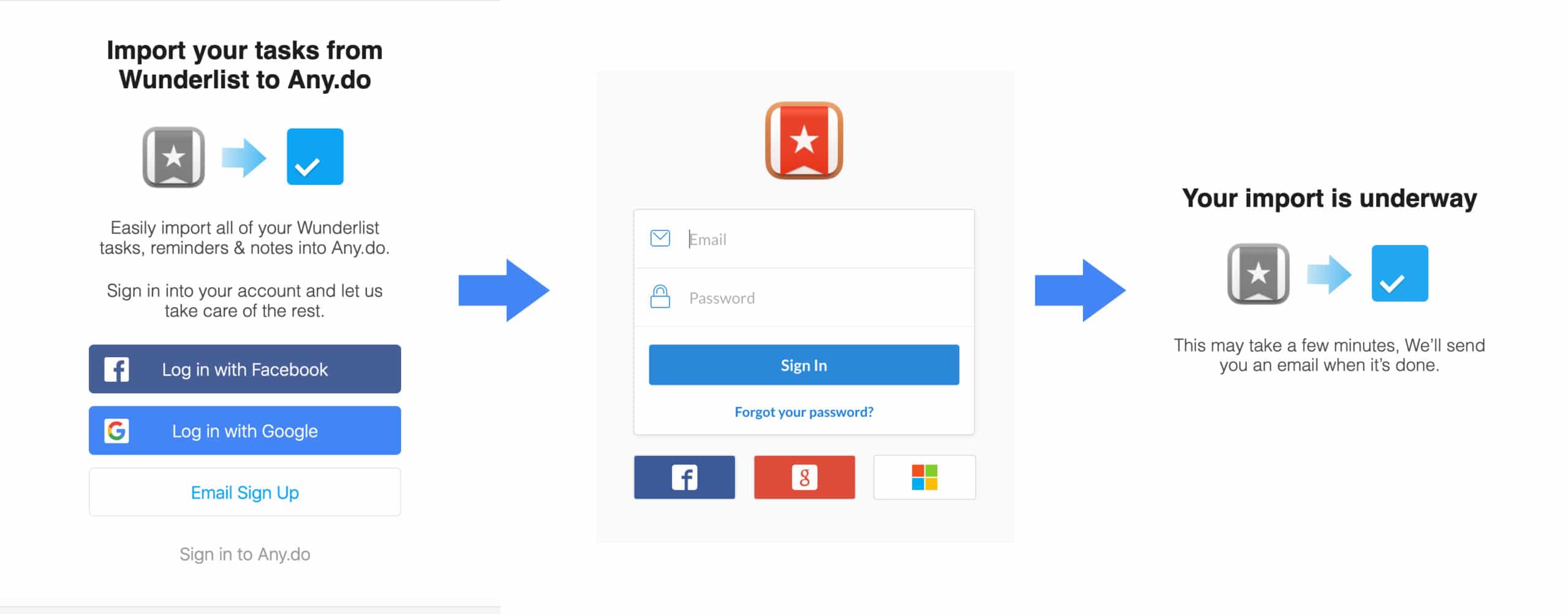
To read more about the importer see here.
How Does Any.do Work?
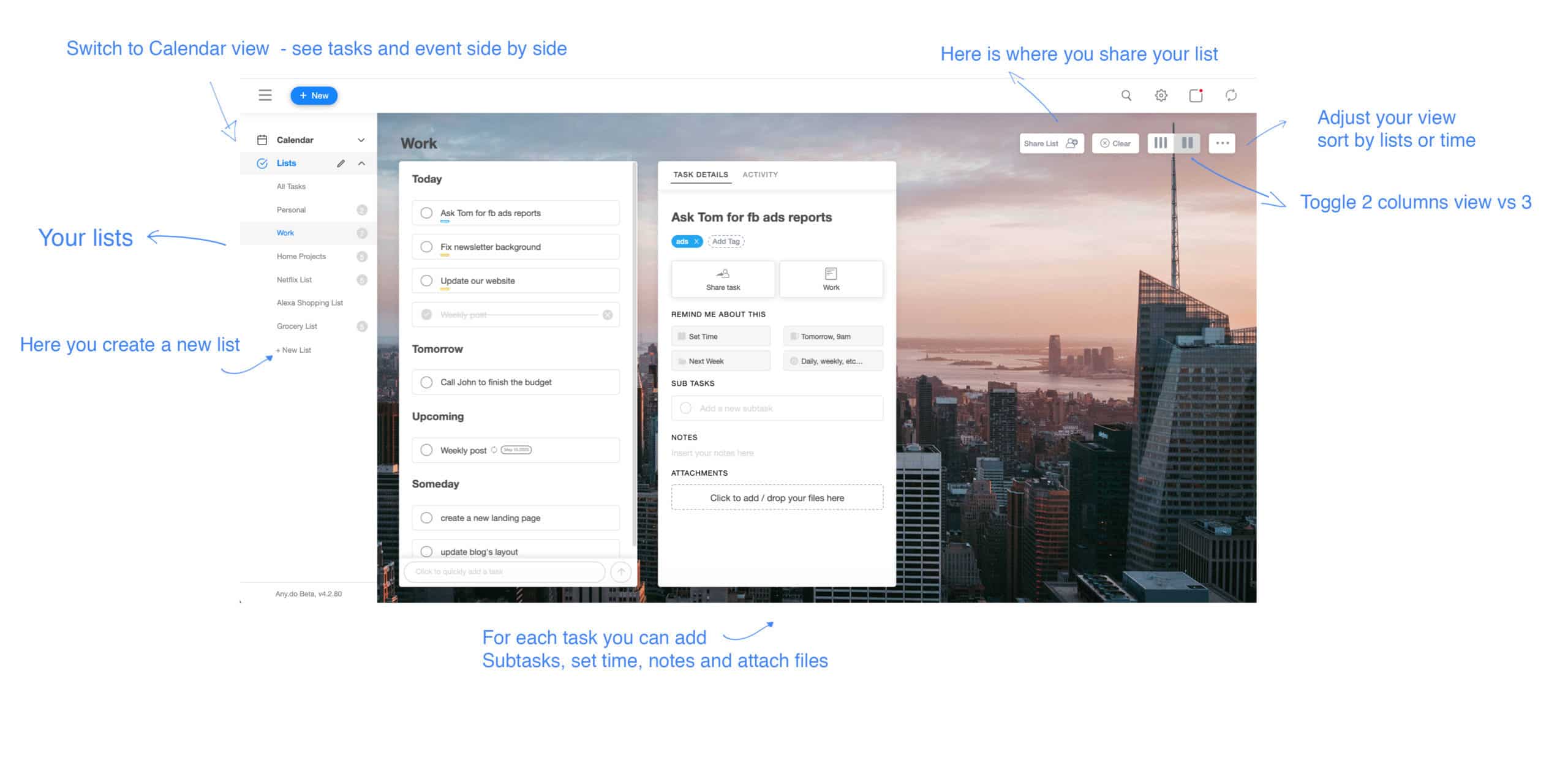 Any.do supports a minimalist design with a straight-forward attitude. It was created with simplicity in mind, while still providing some of the most powerful productivity tools out there. Whether you are using Any.do on your mobile or on desktop, your tasks and lists are always synced in real-time, allowing you full control over your day-to-day.
Any.do supports a minimalist design with a straight-forward attitude. It was created with simplicity in mind, while still providing some of the most powerful productivity tools out there. Whether you are using Any.do on your mobile or on desktop, your tasks and lists are always synced in real-time, allowing you full control over your day-to-day.
With Any.do you can create custom lists/projects – adding to each list, as many tasks as you want. To each task you can add:
-
-
- As many subtasks as you wish
- Reminders
- Recurrent reminders
- Location reminders
- Notes
- Files
- Color tags
-
Any.do’s features cover a wide variety of needs when it comes to setting up your personal workflow, enabling users to build the ultimate productivity board for their individual requirements. Check out the links above to visit our Help Center and learn more about each specific feature’s functionality.
Top free features
We believe that being productive should be available and easily accessible to all. As such, Any.do is one of the only todo-list apps that offers a large number of features completely for FREE. Here are some of our top free features for you to try:
- Reminders – one time, preset or custom reminders for any date and time you choose.
- Basic recurring reminders – daily, weekly, monthly, and yearly reminders to keep up with your routines.
- Unlimited tasks – add as many action items as you want for no extra charge.
- Unlimited lists – keep all of your projects in check under one roof.
- Unlimited Subtasks – break down your tasks to as many smaller steps as you wish.
- Calendar integration – view both tasks and events in a single app, using Any.do’s Calendar View.
- Add files of up to 1.5 MB – attach any relevant documents to each one of your tasks.
- Share and cooperate on action items – delegate and assign lists and tasks to your colleagues, family, and friends.
- Enjoy a seamless cross-platform real-time sync – have your tasks readily available on all of our supported platforms, 24/7.
Want to push your productivity even further? Check out our top paid feature, which will take you to the next level:
Top Paid features 👑
- Color themes – choose from a variety of animated background options on desktop or minimalist color themes on mobile, to customize your app’s display.
- Color tags/labels – create your own unique set of tags to prioritize and organize your tasks by colors.
- Location-based reminders – create powerful reminders while being on the go, to stay on top of important action items.
- WhatsApp integration (including WhatsApp reminders) – use natural language to add to your to-do list and receive reminders straight to your Whatsapp app, without even having to open Any.do.
- Integration with over 2000 apps using Zapier – integrate any of your favorite services with Any.do to keep track of all your action items under one roof, eliminating the need to switch between apps.
- Advanced recurring reminders – customize your recurring reminders with a start and end date, number of recurrences, and more, for the most accurate notices.
- Unlimited file uploads – need more space? You got it. Add any size of attachment right under your tasks.
- Focus Mode – always stay on-task by eliminating distractions with Any.do’s ultimate-focus feature.
Integrate With Your Favourite Services
Know no limits with Any.do. Make the app your own by using any of our powerful integrations, to link your account with some of the top services out there – Alexa, Google Assistant, Siri & Reminders, Whatsapp, and over 2000 more via Zapier. Get as productive as possible by linking any of your external accounts, straight into Any.do:
The Alexa Integration
This is one of our most beloved integrations. It is a completely FREE feature and allows users to add tasks via Alexa right into Any.do, with a simple connection. To learn how to make use of this feature, read more here.
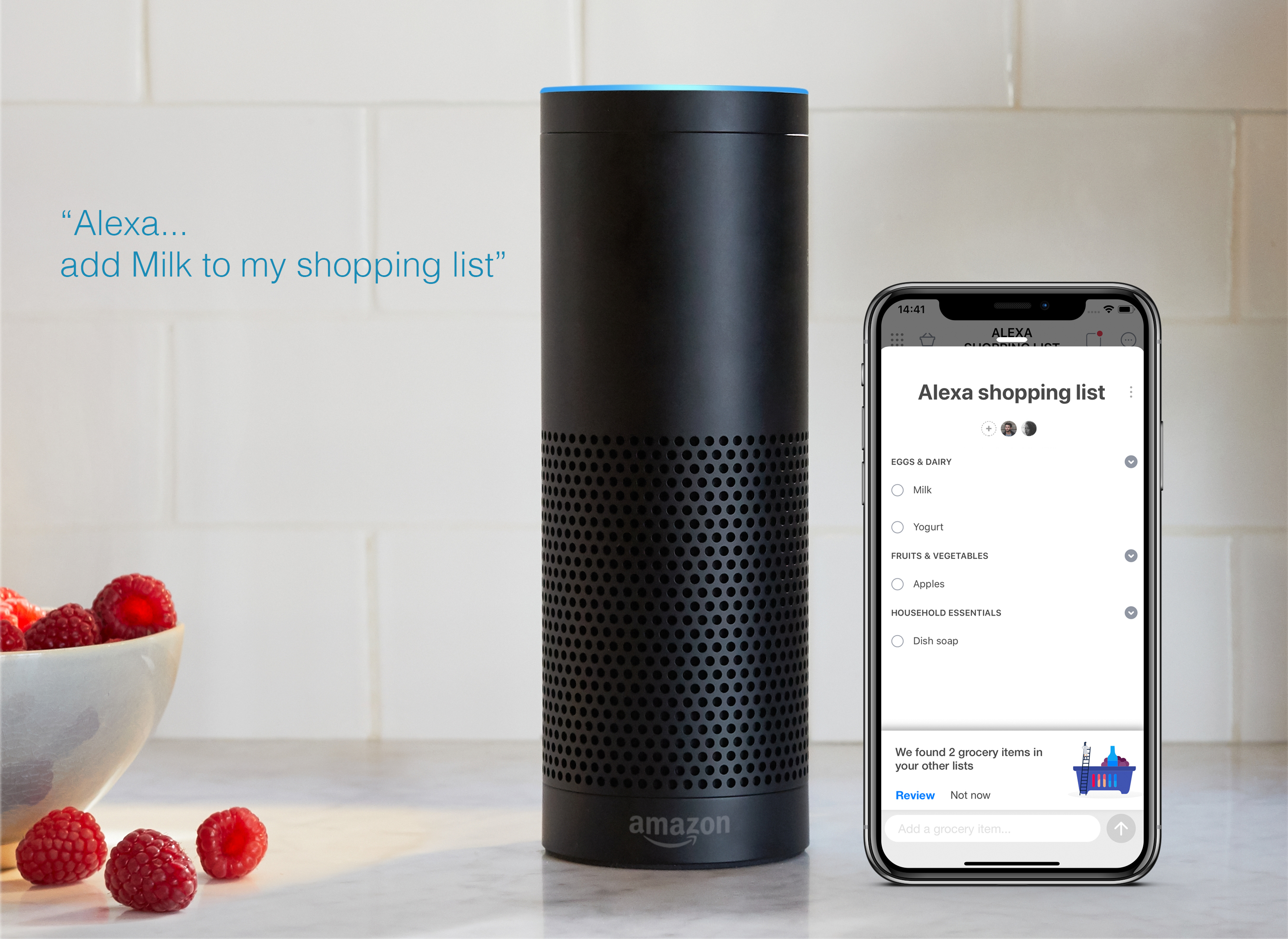
Siri & Apple Reminders Integration
If you are an iOS user, most odds are you’re making daily use of Siri. With Any.do’s Siri & Reminders integration you will be able to not only connect Siri to Any.do but also import your Apple reminders straight to the app. To activate the sync from your iOS device, open Any.do -> settings -> Apple reminder – toggle ON.
After activating the integration a new list called ‘Apple Reminders’ will be added to your account and each time you add a task via Siri to your native apple reminders app, it will automatically be synced to Any.do as well!
The WhatsApp Integration
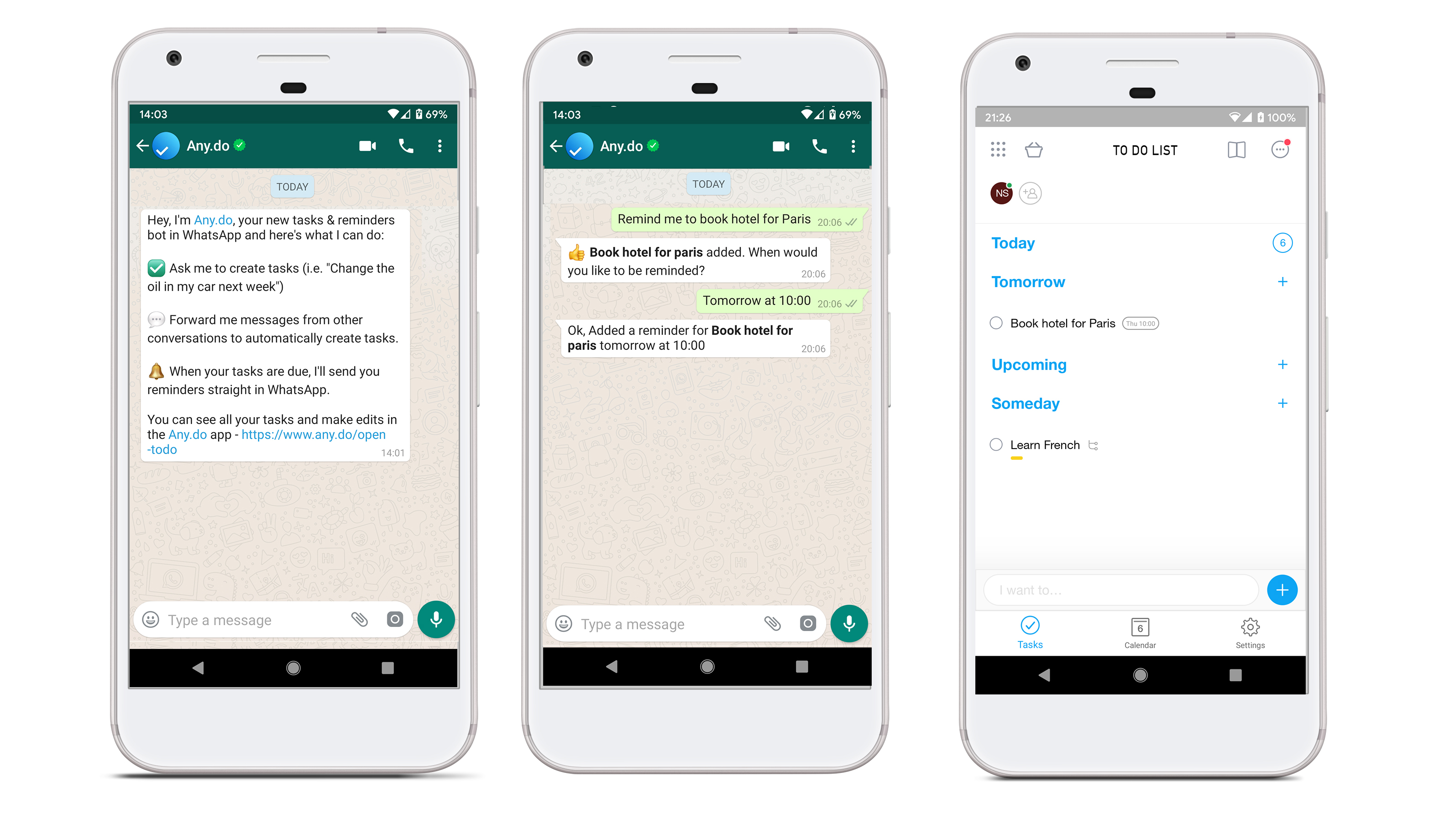
If you’re an avid Whatsapp user, you’re going to LOVE this feature! With this Premium feature, users are now able to interact with an Any.do bot straight from their Whatsapp app, adding tasks and reminders using simple and straightforward natural language. To check out the feature, toggle on the option to receive WhatsApp notifications via the app’s Settings – Integrations screen, of your Premium account. To learn more about how this integration works, read here.
The Google Assistant Integration
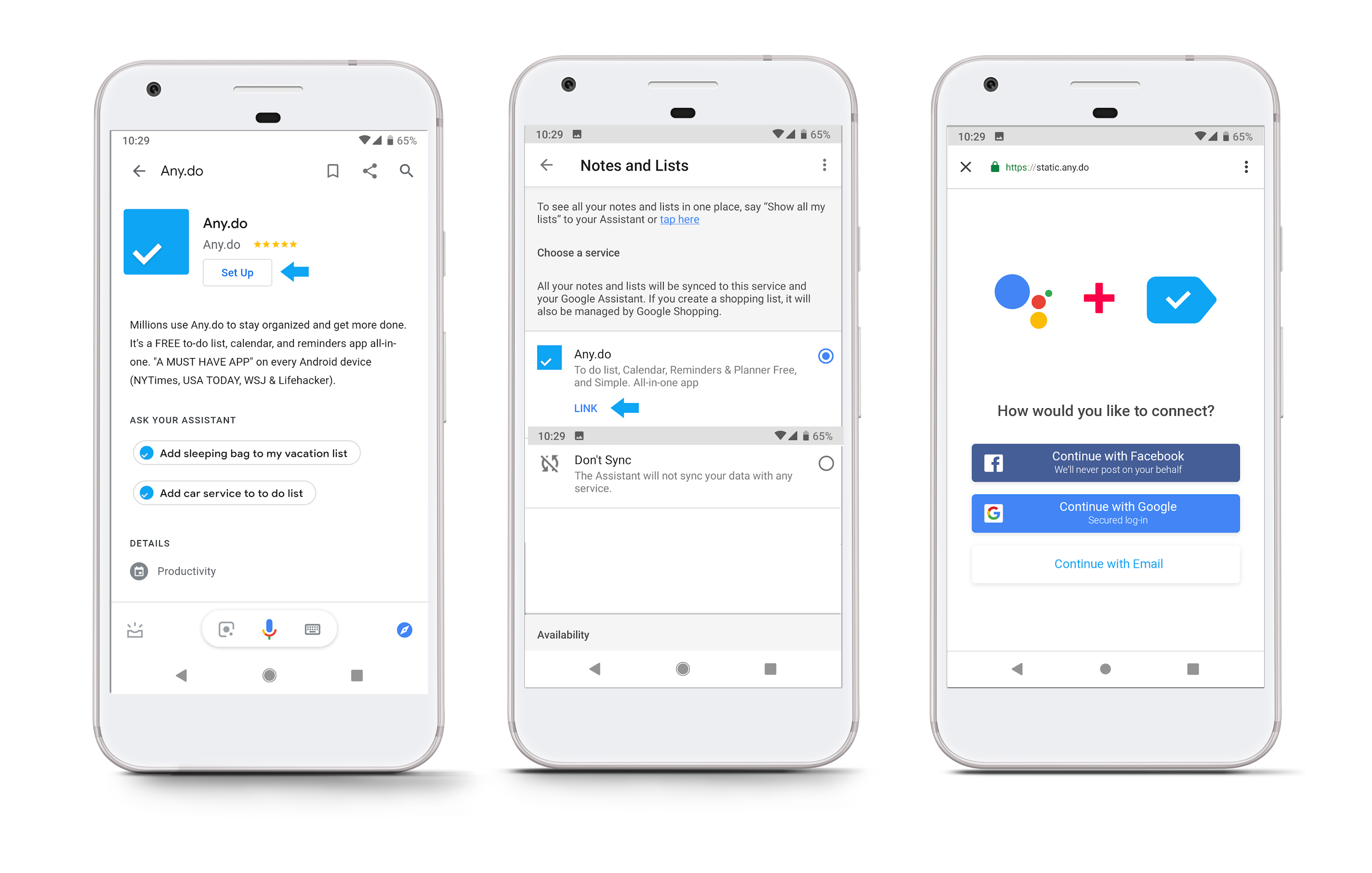
Any.do was chosen to be one of the few services that can be integrated with Google’s Assistant. After a short setup, users can connect Any.do with their Assistant and start creating lists and tasks that will sync back and forth from Google to the Any.do app. This is an awesome option for users who heavily rely on their Assistant, or simply find it easier to add items by voice while on the go. Those items can then be managed in your Any.do app and get organized and prioritized using any of Any.do’s powerful feature. You can read more here.
Integrate with over 2000 apps using Zapier
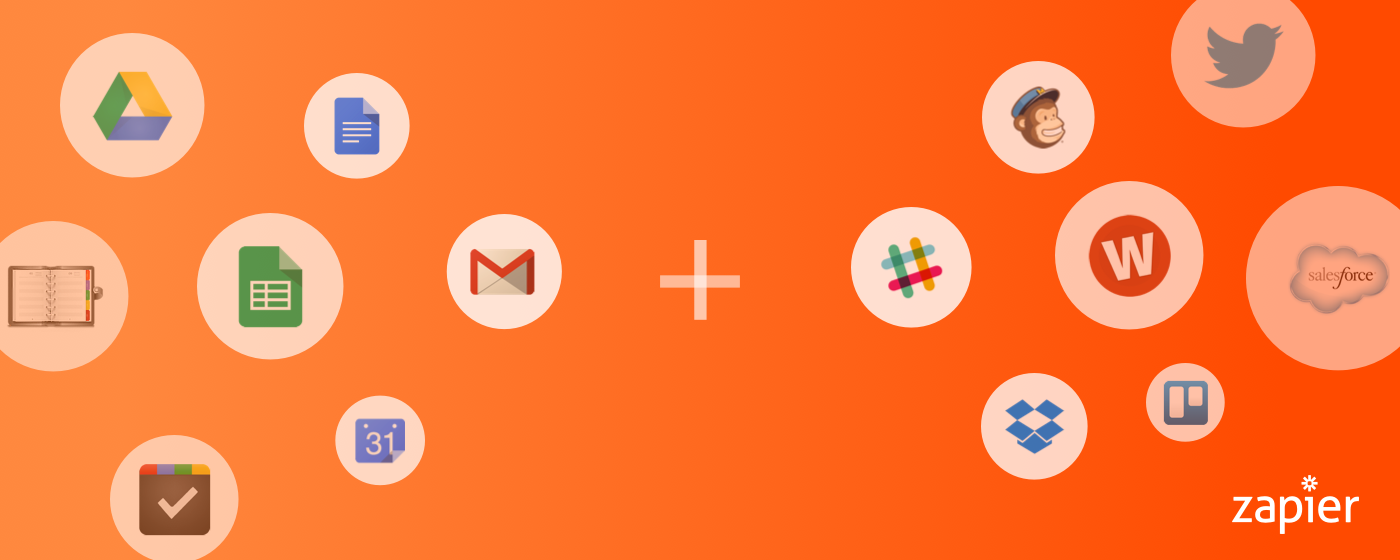
Our vision is all about making Any.do a one-stop-shop for all of your productivity needs. That’s why we added the ability to integrate with Zapier, which gives you access to over 2000 apps and services! Some of the most loved ‘Zaps’ which can be created, are:
- Getting emails for reminders
- Adding tasks via Gmail
- Create a task on Any.do to set an agenda for every new Google Calendar event
-
Add new Google tasks to Any.do
This is a very powerful tool that is part of our Premium plan, which you can learn more about here.
Anything else I should know?
Any.do is offering some of the most efficient tools out there to get your day in order. We have an extensive knowledge base to help users get familiar with the app and learn about all of the possibilities the app has to offer, right here. Our support team is also available for any question or concern and you’re welcome to contact us here for assistance.
Now go get things done!