Good news Android users! We know how much you love your wearable devices for their multitasking, on-the-go, capabilities. With Any.do’s latest development, our app is now officially supporting all wear devices. With just a simple set up, you too can now enjoy a compact task manager – straight from your wrist!
Any.do’s Android Wear app was designed to support a quick and simple task management on-the-go. This minimalist feature allows users to easily create tasks via voice command or by typing-in, while seamlessly syncing them in real time to all other platforms. The app will also ensure you get all of your reminders straight to your Android Wear device so that nothing is left undone. You can even choose to snooze or complete the task via the notification options.
How to install the app on your smartwatch
- Make sure you have Any.do’s latest Google Play version.
- Activate your Watch.
- A pop up notification will appear, letting you know that Any.do is now available to download.
If the notification fails to show –
- Check again that you’re using Any.do’s latest version.
- from you Wear device, access the Google Play app and scroll down to ‘Apps on your watch’. Select ‘Any.do’ and you’re done!
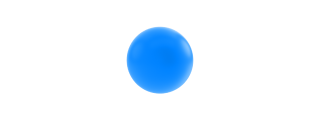


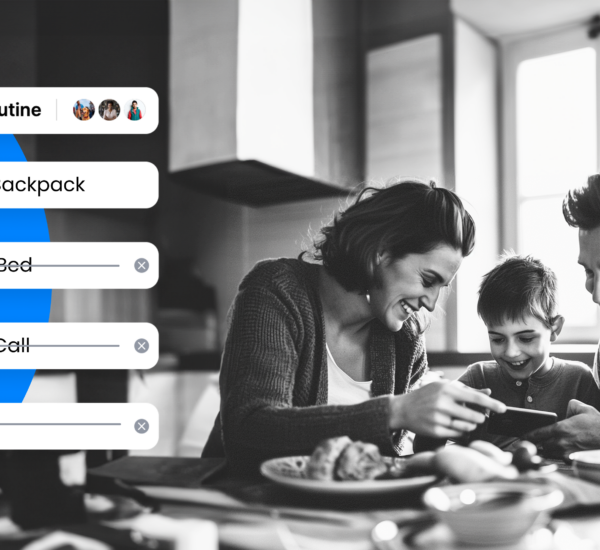
Hi, why is not sending notification to my Amazfit? is not Android Wear, but i receive all notifications from Whatsapp and Facebook, is pretty popular the device.
Thanks.
please add any.do to samsung gear watches. i love the app but cant use it on my watch!
how do you actually sync the account on wear? When i open the any.do app on the watch it just asks me to add tasks. It doesn’t show me any lists on my account and i don’t see any options to sync accounts.
That mockup…
Make it compatible with Samsung Gear!
Please create app for samsung gear!!
No option to sync with Android app, the WearOS app is just blank???
Please make the app available for Samsung Galaxy Watch !!