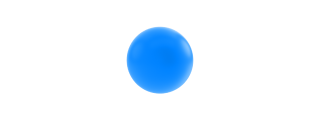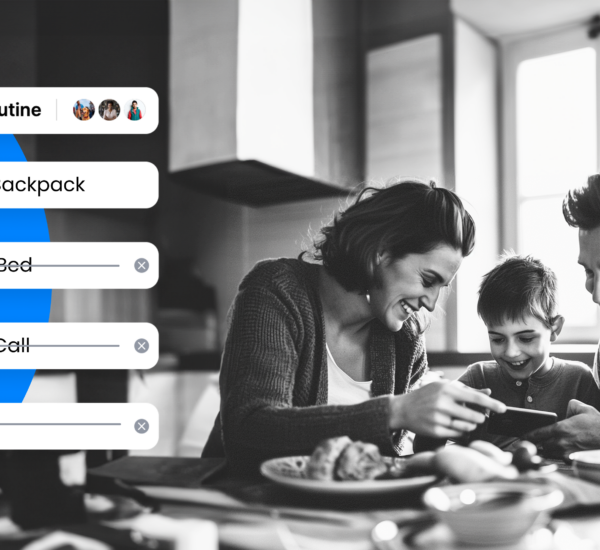Gmail and Any.do together are the best Google Inbox Alternative
Back in 2014, a radical move was made by Gmail creators, announcing the next level of email – Google’s Inbox. Introducing a unique ‘bundles’ feature along experimental features – such as snoozed emails, to-do integration, and reply reminders – Inbox was a productivity playground for all email purposes, embraced by Gmail most avid users worldwide.
Nonetheless, despite cultivating a strong global fan base, Google just announced that Inbox will be meeting its untimely end early next year – dealing a major blow to loyal users who relied on the product’s unique experience.
Fortunately, Inbox users don’t need to look too far to try and find equally good productivity tools. Any.do has everything you need to make the transition back to Gmail easy, fun and extremely satisfying. Read on to learn all about our solutions to 5 of the most beloved Inbox features:
Snoozing Emails
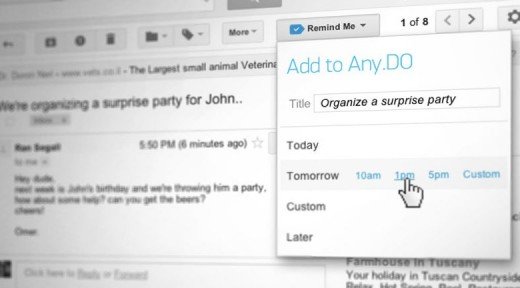
An average office worker receives 121 emails a day. Add personal correspondence, email promotions, updates and offers and this number rises up significantly. With so much going on in your mailbox, no wonder important threads can be overlooked or left pending for longer than you’d like.
With Any.do’s Chrome Extension, emails can be scheduled to be reviewed at a convenient time so you do not miss out on important correspondences. Just turn on the Gmail Button from your Any.do Extension to set reminders directly from your inbox, which will sync in turn to your mobile, desktop and even smart wear!
Organizing & Prioritizing Items
People tend to believe that answering emails, labeling them and marking priority helps them manage their day-to-day tasks. When in fact, all they’re really doing is getting slowed down by all of the reading, replying and organizing – having to sift through dozens of emails to know what needs to be worked on next. Collecting tasks in your inbox denies you from having a good way to ‘complete’ items and keep your tasks in order. When both old and new tasks are showing up together along with all communication surrounding them, it can be really hard to stay on top of things.
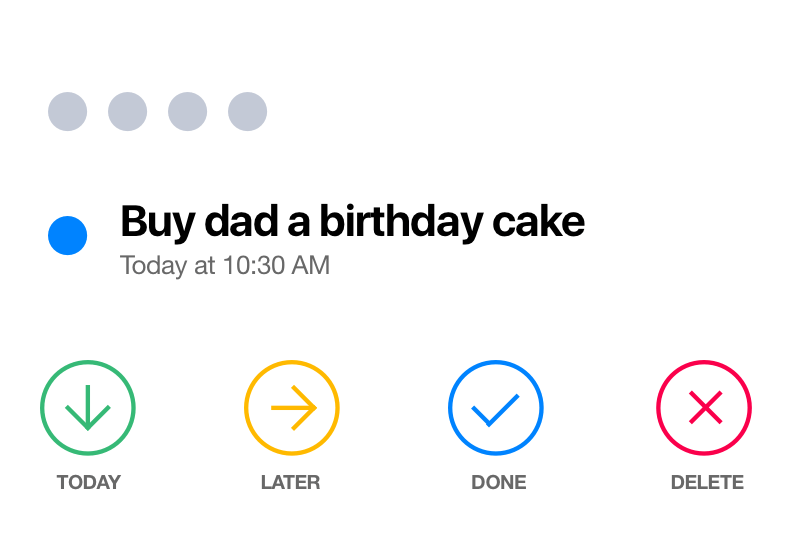
With Any.do, users can create a productive funnel to work through by emailing important tasks straight to their account (via [email protected]), from which they can color code their items, add reminders, share with colleagues and follow up on notes and subtasks. Having the option to sync your account in real time, across numerous platforms, will ensure you never miss a thing.Ta
Saving Links for Later
There’s so much out there for you to read, watch and learn. Probably more than you have time to spend on during office breaks or whilst working on personal projects. However, before closing that page to focus back on your work, make sure to save its link into Any.do by using our Chrome extension. Just like Google Inbox, with Any.do’s Chrome extension on your browser, you can save links straight to your account by right-clicking anywhere on the page and choosing ‘Add to Any.do’. Once you’re ready to resume reading just click on the link in the task’s title from Any.do’s Web app!
Calendar and Tasks Combined
Seeing reminders along calendar events was one of Inbox’ most powerful features, as it enabled users complete control over their schedule. Being able to review both reminders and events under one simple view significantly boosts productivity, by allowing you to plan your day to a tee. Any.do’s Calendar View is the perfect planner to replace your old mailbox. You can combine as many calendars as you wish with our Calendar Integration (available on iOS, Android, and also on Web) into one single view, which will give you an outline of all of your outstanding items by chronological order. You can also add and manage tasks & events straight from Any.do, avoiding the need to juggle several apps to keep in check with your agenda.
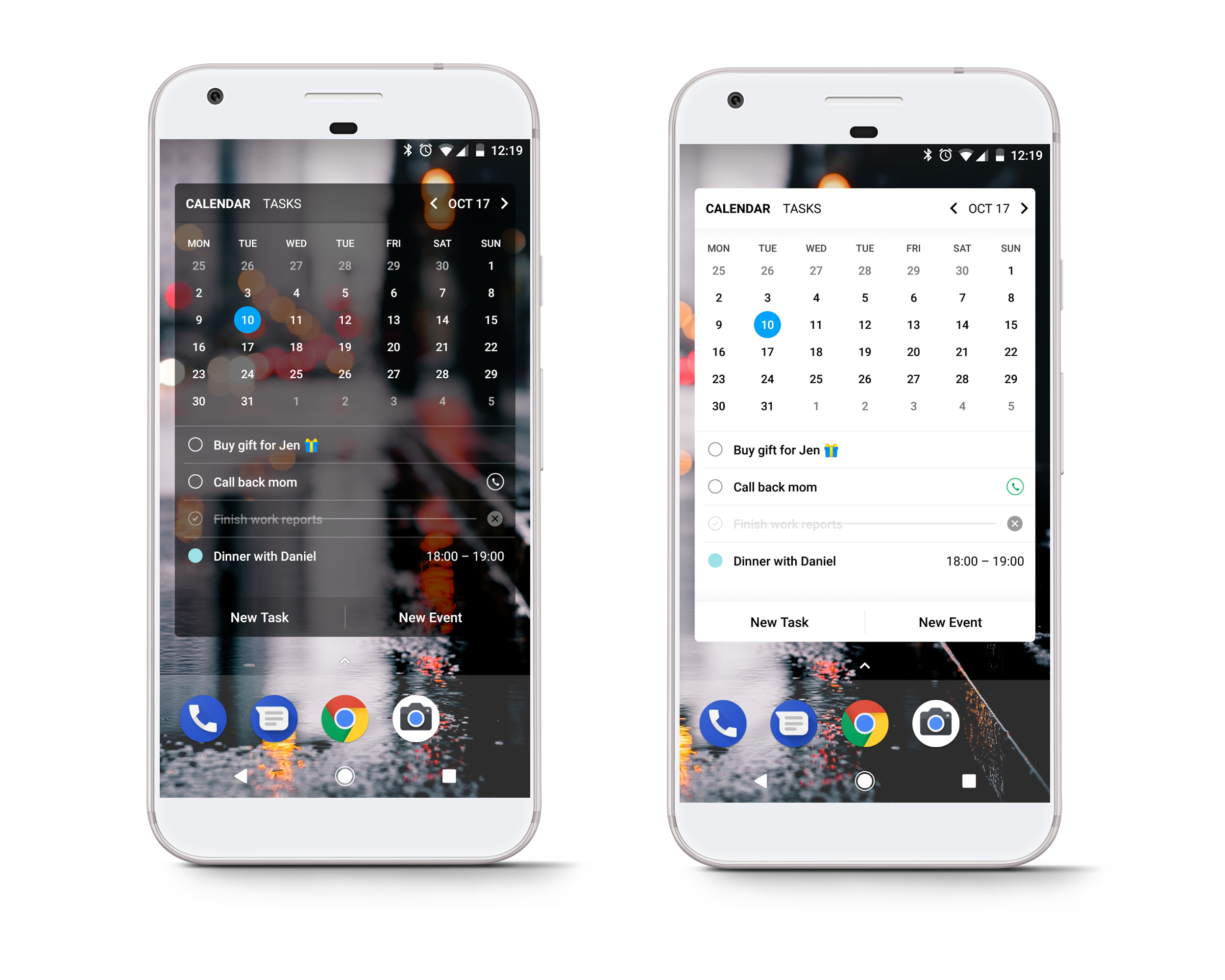
Powerful Reminders

We all have items in our inbox that require continual review or constant follow-ups. Reports, bills, shipping information, and other important data can be buried under the vast amount of emails certain mailboxes contain. Even if you send those emails to your Any.do account, without a proper reminder it’s easy to overlook certain action items. Using Any.do’s recurring reminders or advanced recurring options (under the Premium plan), gives you the control you need to stay on top of your to-dos. Setting daily, weekly, monthly or yearly reminders will ensure you get to your tasks on time, without having to worry about missing out a thing.
Own Your Time
At the end of the day, productivity is more than just your inbox. It is about managing your time instead of letting it manage you. With features such as Any.do Moment (daily planner), Color Tags, Grocery List, and Sharing capabilities – alongside integrations with Alexa and Siri & Reminders – you’re bound to get more out of your day. As the app syncs across various platforms and offers compatibility with Android Wear, Apple Watch, and virtual assistants, adding Any.do to your daily routine will take your productivity to a whole new level!