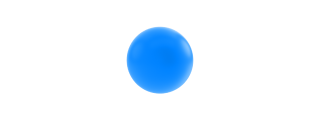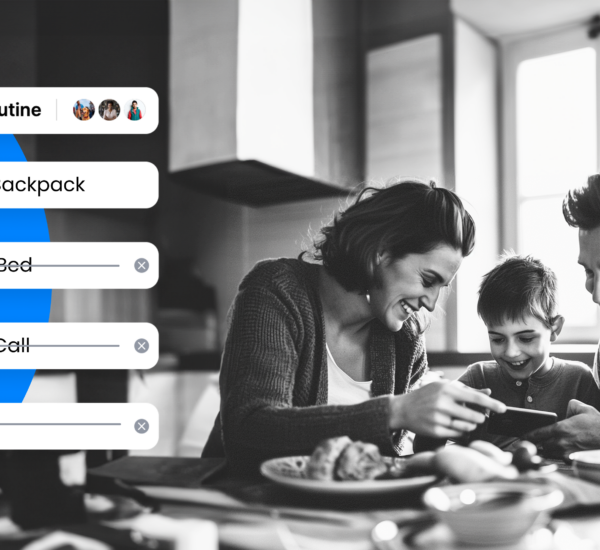Introduction
Project management apps like Any.do are essential tools for professionals and individuals who want to effectively manage their goals and projects. These apps provide a range of features and functionality that can help you plan, organize, and execute tasks and projects, as well as track progress and achieve your goals.
In this essay, we’ll explore how you can use project management apps to manage your goals and actually achieve them. We’ll cover the key features and benefits of these apps, how to choose the right app for your needs, and best practices for using them to achieve your goals.
Benefits of Using Project Management Apps
There are many benefits to using project management apps to manage your goals and projects. Here are just a few:
- Improved organization and planning: Project management apps provide a central location for storing and organizing all of your tasks and projects. This can help you get a better overview of what you need to do and when, and prioritize your tasks accordingly.
- Enhanced collaboration and communication: Project management apps often have built-in collaboration and communication tools, such as chat, file sharing, and task assignment. This can make it easier for team members to work together and stay on track.
- Increased productivity: By using project management apps to track progress and stay organized, you can be more productive and efficient. This can help you get more done in less time and achieve your goals faster.
- Better time management: Project management apps often have features like calendars, schedules, and deadlines that can help you better manage your time and stay on top of your tasks.
- Real-time tracking and reporting: Many project management apps offer real-time tracking and reporting, which can help you stay up to date on the status of your projects and make adjustments as needed.
How to Choose the Right Project Management App
There are many project management apps available, so it’s important to choose one that meets your specific needs. Here are a few factors to consider when selecting a project management app:
- Price: Determine your budget and look for an app that fits within it. Some apps are free, while others have monthly or annual subscription fees.
- Features: Consider the features that are most important to you and look for an app that offers them. For example, do you need collaboration tools, a calendar, or real-time tracking?
- Ease of use: Choose an app that is easy to use and intuitive, so you can get up and running quickly.
- Compatibility: Make sure the app is compatible with your devices and operating system.
- Integration with other tools: If you use other tools or software in your work, look for an app that integrates with them, so you can keep all of your information and data in one place.
Best Practices for Using Project Management Apps to Achieve Your Goals
Once you’ve chosen a project management app, there are a few best practices you can follow to get the most out of it and achieve your goals:
- Clearly define your goals: Before you start using a project management app, take some time to clearly define your goals. This will help you stay focused and ensure that you’re using the app effectively.
- Create a project for each goal: Create a separate project for each of your goals within the app, so you can easily track progress and stay organized.
- Break goals into smaller tasks: To make your goals more manageable, break them down into smaller tasks and assign them to the appropriate team members. This can help you stay on track and make progress more efficiently.
- Use the calendar and schedule features: Use the calendar and schedule features of your project management app to set deadlines and schedule tasks. This will help you stay on track and ensure that you’re making progress towards your goals.
- Use the collaboration and communication tools: Make use of the collaboration and communication tools within your project management app to stay in touch with team members and stay up to date on the progress of tasks and projects.
- Track progress and make adjustments: Regularly track progress using the real-time tracking and reporting features of your project management app. This will help you stay on track and make any necessary adjustments to ensure that you’re meeting your goals.
- Set reminders and notifications: Use the reminder and notification features of your project management app to help you stay on top of tasks and deadlines.
Conclusion
Project management apps are powerful tools that can help you effectively manage your goals and projects. By choosing the right app, defining your goals, breaking them down into smaller tasks, and using the various features and tools, you can improve your organization, increase productivity, and achieve your goals more efficiently. So, project management apps are very useful and effective to manage your goals and projects.