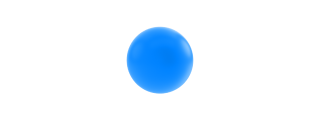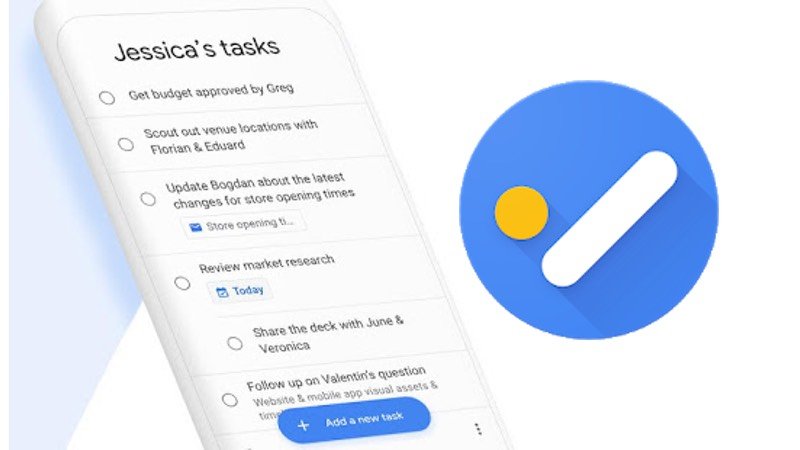With Zapier, you can connect Google Tasks to Any.do so that anytime you add a new task, list, or complete a new task, your Any.do account will automatically update for you. For instance, you can use Google Tasks on your desktop inside of Gmail and then go straight to your Any.do app on your phone so everything is with you on the go.
Get Started
- Go to Any.do’s page on Zapier and connect your accounts.
- Make sure you have a Premium account on Any.do.
- Activate the Google Tasks and Any.do Zap and set it up to your preference.
What’s Zapier?
Zapier allows you to instantly connect Any.do with 1,500+ apps to automate your work and get more done. Connect your accounts and activate a zap to automate everything from your simple day-to-day tasks to complicated workflows. It’s simple, yet powerful.
Don’t have a Zapier account?
Go to Zapier.com and simply create an account.