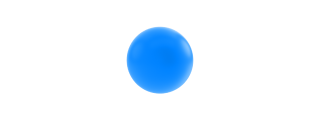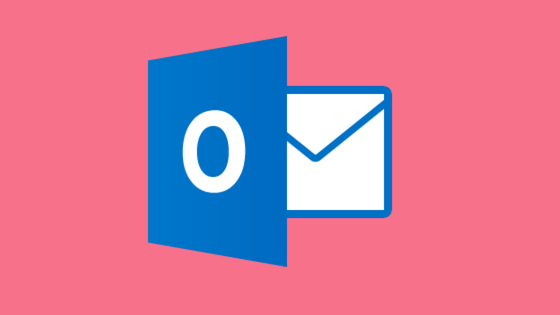Meetings are a fundamental source of important decisions, debates, projects, and brainstorming sessions, but do they reach their full potential? Your Outlook Calendar makes sure you get to your meetings on time, but it doesn’t take the extra step of sure you’re actually following up on the meeting’s action items.
What if every meeting on your outlook calendar would automatically ask you for the follow-up actionable items? Any.do’s latest Premium integration with Outlook via Zapier allows you to do just that (and much more).
Get started
- Go to Any.do’s page on Zapier and connect Any.do to your Zapier account.
- Make sure you have a Premium account on Any.do.
- Activate the Outlook Calendar and Any.do Zap and set it up to your preference.
What’s Zapier?
Zapier allows you to instantly connect Any.do with 1,500+ apps to automate your work and get more done. Connect your accounts and activate zaps to automate everything from your simple day-to-day tasks to complicated workflows. It’s simple and powerful.
Don’t have a Zapier account?
Go to Zapier.com and simply create an account.